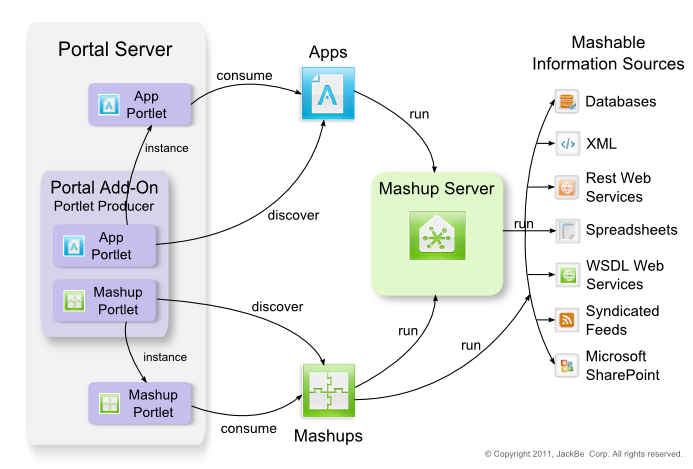Presto Add-On for Portals Architecture
Integrating Presto mashables, mashups and apps into a portal environment provides several benefits:

A simple, but powerful way to consume many common information sources in your portal, including web services, web feeds, relational databases or common business documents

A simple, but powerful mashup capability to filter, combine and transform information to fit your unique needs

A simple way to govern access to information provided by
Presto artifacts (mashables, mashups and apps)
The Presto Add-On for Portals simplifies the integration process between your portal application and Presto. You plug the add-on into your portal application and quickly begin working with Presto mashups and apps.
The Presto Add-On for Portals is compatible with portals that support Java Portal standards. This add-on can be hosted with your portal server or it can be hosted separately, if the portal server supports WSRP. The following figure shows the basic architecture for this connector:
Portlets
The Presto Add-On for Portals is a portlet producer which you integrate with your portal application. You use the Presto Add-On for Portals to work with two portlets:
 Publish Mashup Portlet
Publish Mashup Portlet: to add
Presto mashups to portal pages (as portlet instances). You can also work with
Presto mashable information sources using this portlet by creating simple
wrapper mashups that run any mashable information source.
 Publish App Portlet
Publish App Portlet: to add
Presto apps and workspace apps to portal pages (as portlet instances).
These portlets allow you to discover Presto mashups and apps, add them to portal pages and configure them for users. You can also allow users to add portlets, discover Presto artifacts or simply customize portlet configuration to meet their own needs.
Authentication and Authorization for Presto Artifacts
Authentication for portal users accessing Presto artifacts in a portlet depends on how authentication has been configured in Presto and your portal. Possible solutions include:
 Single Sign-On
Single Sign-On solution. For SSO, the portlet request to
Presto will have information on an existing SSO session which
Presto uses to authenticate the portlet user.
 SSL/Digital Certificates
SSL/Digital Certificates. For SSL, the portlet request to
Presto will have included the user’s digital certificate which
Presto uses to authenticate the portlet user.
 Username/password credentials
Username/password credentials. This is the default authentication scheme for
Presto.
For user credential authentication, the user must have already logged into Presto in their browser to create a valid Presto session. Presto uses this session information to authenticate the user.
If authentication information is available when portlets request Presto apps or mashups, portlet users must have run permissions in Presto to view and use the specific Presto app or mashup that is configured for that portlet.
If no authentication information is available, Presto considers the user a guest. For apps, the specific app used in the portlet must have run permissions that allow guest access. Guest access to mashups, however, is not supported.