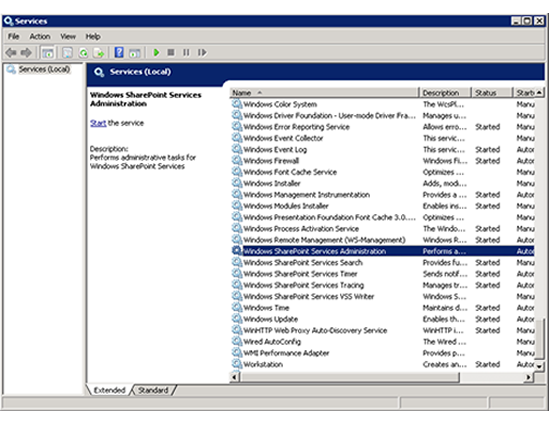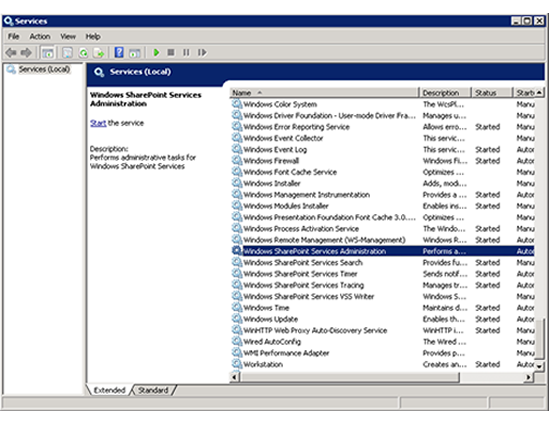Troubleshooting Installation for the P4S Solution
System Check: Administration Service Not Started
This error occurs during system checks performed before the Presto Add-On for SharePoint (P4S) solution is deployed. Please ensure you are logged in to the SharePoint server with an administration account and execute the following steps.
1. Click the Abort button to stop the current installation.
2. Navigate to Services (For Microsoft Windows Server 2008, click Start > Administrative Tools > Services).
3. Click the Name column to sort the list of services.
4. Find the service named Windows SharePoint Services Administration.
5. Right-click Windows SharePoint Services Administration and click Start.
System Check: You do NOT have permission to install and deploy solutions!
This error occurs during systems checks performed before deploying the P4S solution. This appears to happen only on systems running Microsoft Windows Server 2008. If you encounter this problem, click Abort to stop the deployment. Log in as a SharePoint administrator and restart the installation wizard. Right-click the MashupSitesForSharePoint(v3.5).msi file and choose Run as Administrator.
If deployment continues to fail, a SharePoint administrator must manually deploy the P4S solution. Follow the manual deployment instructions in the readme.txt file in the folder where you unpacked P4S.