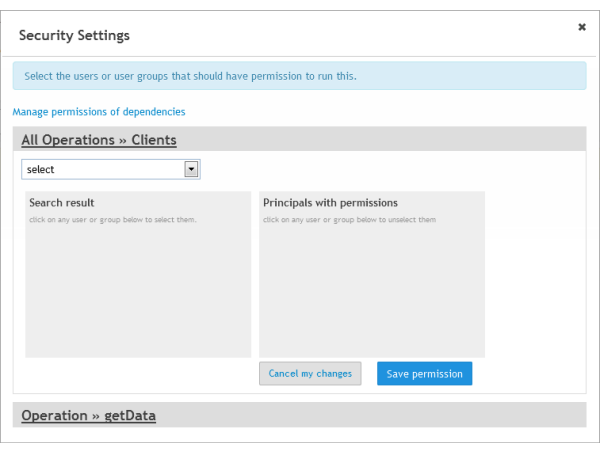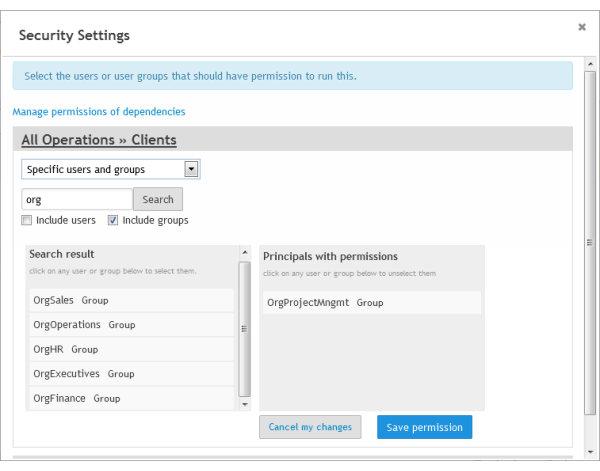Grant Run Permissions for One Artifact
Run permissions allow other users to work with a mashable, mashup or app that you have created.
1. Open the app, mashup or mashable artifact page from search results, favorites or bookmarks.
2. Select  Manage >
Manage >  Permissions
Permissions Some groups or users may already be listed as Principals with permissions. These users and groups have been automatically or manually granted permission by a Presto administrator.
3. For mashables with multiple operations, choose the mashable-wide Service >> mashable name permissions section to grant run permissions to all operations. Or expand a specific Operation >> operation name section to grant run permissions for just that operation.
5. To grant run permissions, select a user or group in the Search result list to add them to the list of Principals with permissions.
6. To revoke run permissions, click on a user or group in the Principals with permissions list.
7. Click Save permission and close the Security window.
To use mashups and apps, other users must also have run permissions for the artifact’s dependencies - any other artifacts that the mashup or app uses.
 Manage >
Manage >  Permissions
Permissions