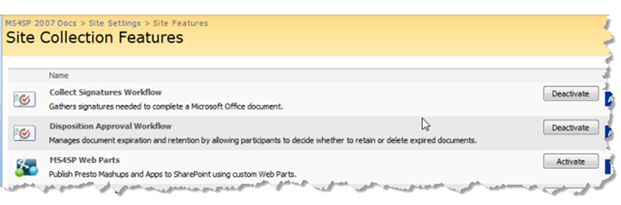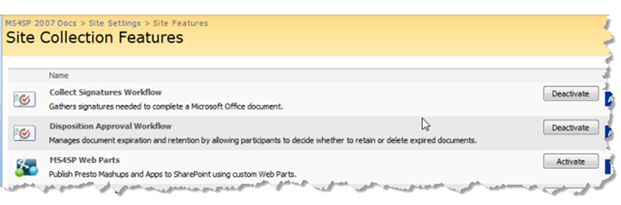
Note: | Activating and deactivating these features does not affect Presto Add-On for SharePoint features in the Presto Server, such as registering SharePoint lists as mashable information sources or using SharePoint lists or other artifacts in mashups. You must activate the Web Parts feature, however, in order to publish apps or mashups to SharePoint from the Presto Hub. |