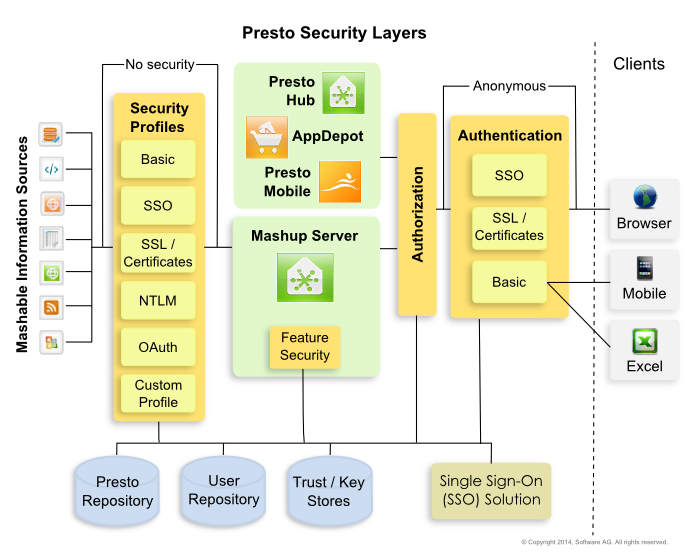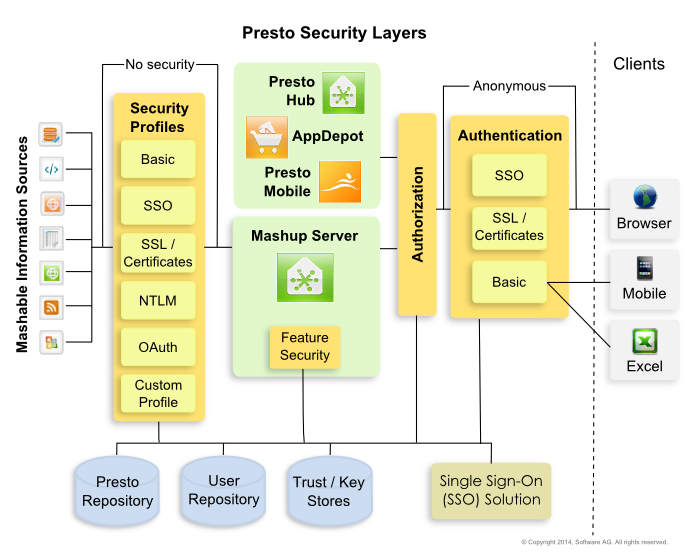MashZone NextGen Security
MashZone NextGen provides control of user interactions to register or create mashable information sources, mashups and apps and secure access for all users to work with these artifacts based on policies that you define. Security is embodied in these layers:
 Change password
Change password: For reasons of security we strongly recommend that the
MashZone NextGen administrator should change the standard
MashZone NextGen password after installation. See
Change technical user password.
 Authorization Policies
Authorization Policies: to determine the actions that users can perform with mashables, mashups and apps. Policies also determine user access to the features and tools in
MashZone NextGen Hub and the
MashZone NextGen Enterprise
AppDepot. See
Authorization Policies and Permissions for details.
 Security Profiles
Security Profiles: that define the requirements for secure communication with mashable information sources.
MashZone NextGen supports the well-known protocols shown above. MashZone NextGen developers can also create custom security profiles to support mashable information sources with unique requirements.
Please consider the following security-relevant aspects :

Always keep your operating system, installed components and applications updated. Run necessary security updates on a regular basis, in particular for your Web-Browser and installed plug-ins.

Always keep your
MashZone NextGen installation updated. Regularly check if new fixes are available for your installation and install them.

To prevent unauthorized access to your system, only a limited number of users should be granted direct system access (e.g., remote RDP access or directly via a management console).

Limit network access by operating the server components behind a firewall. Only necessary services should be open in the firewall (e. g. database).

Hide network ports used solely for internal communication between server components.