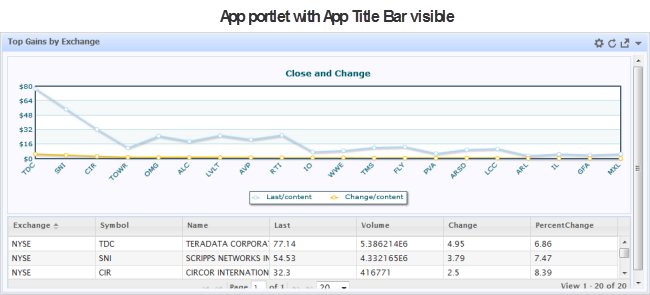Show the App Title Bar
In MashZone NextGen, apps can have a title bar, with a toolbar, and title bars for each view included in the app such as this example:
In the app portlet, both the app title bar and view title bars are hidden by default such as this next example:
View title bars are always hidden, but you can show the app title bar in the portlet, as this example illustrates:
This title bar displays the app title and includes a toolbar with buttons that allow any user to refresh the app, update input parameters, sorting criteria or filtering criteria for the app or open the app in a new window or tab.
To show the app title bar:
1. Open preferences for the portlet.
2. Move to the Configure Portlet Settings section.
3. Set Hide App Header to false.
4. Save your changes.
You may also want to enable the toolbar button with access to input, sorting and filtering forms. See
Enable the App Forms for Input Parameters, Sorting and
Filtering for instructions.