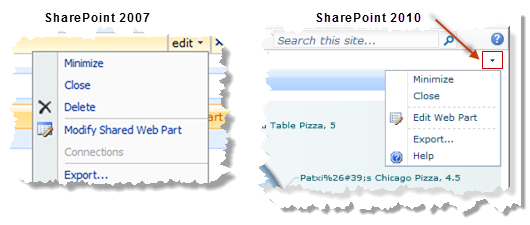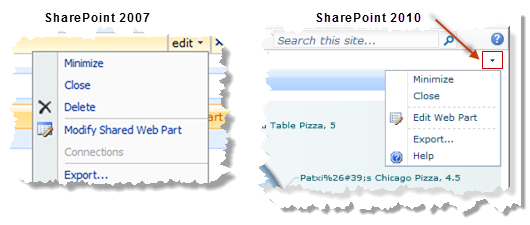Update Mashup Web Part Properties
You can update Web Part properties to make changes to the appearance, layout and advanced features of the Web Part. Changes you make to the Web Part properties are visible to anyone viewing the published Web Part Page.
To edit Mashup Web Part properties, click the down arrow in the right corner of the Mashup Web Part title bar and select Edit Web Part.
This puts the page in Edit Mode and opens the Web Part Properties pane for this mashup:
In addition to the standard Web Part properties, Mashup Web Parts have two additional categories or properties: JackBe UI Settings andMashZone NextGenMashup. Use the properties in these categories to: