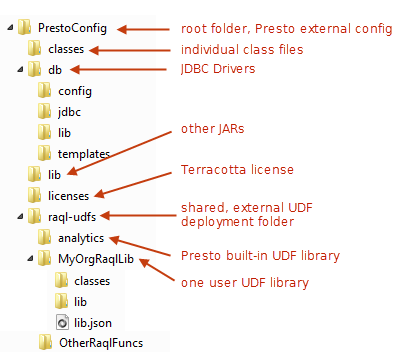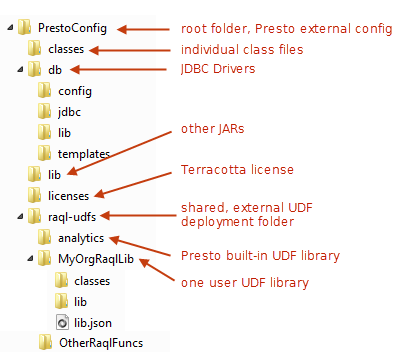Sharing JDBC Drivers in Clustered Environments
In clustered environments, each cluster member must have access to the JDBC drivers that are used by database mashables or mashups. You can create a folder for JDBC driver JARs that is external to all MashZone NextGen Servers in the cluster. This external folder can be shared with all cluster members to ensure access. Once you have set up a shared driver folder, any JDBC drivers that you add in the Admin Console are immediately available to all cluster members.
Note: | If you do not set up a shared JDBC driver folder, you must copy the JARs for each driver, as they are added, to the default driver location for each MashZone NextGen Server in the cluster. |
1. Create a folder for JDBC drivers that is external to the MashZone NextGen Server web application. In clustered environments, this folder should reside in a file system that is shared or mounted across the entire cluster.
If you are using an external configuration folder for
MashZone NextGen, it is a best practice to add the JDBC driver folder there. See
Setting Up an External
MashZone NextGen
Configuration Folder for more information.
2. Copy the entire web-apps-home/presto/config/db folder from one MashZone NextGen Server in the cluster to the external shared folder for drivers created in the previous step.
Your shared folder tree should look something like this:
3. In any text editor, edit the MashZoneNG-config/presto.config file.
a. Set the codegen.absolutepath.config property to point to the external JDBC driver folder.
For a Windows system with the external JDBC driver folder on a shared drive G:\PrestoConfig\db, for example, the property would look like this:
codegen.absolutepath.config = g:\\PrestoConfig
For Linux, Mac OS X or UNIX systems with an external folder of /mountA/home/PrestoConfig/db, it might look something like this:
codegen.absolutepath.config = /mountA/home/PrestoConfig
b. Save the changes to this file.
4. Restart the entire cluster to apply these changes.