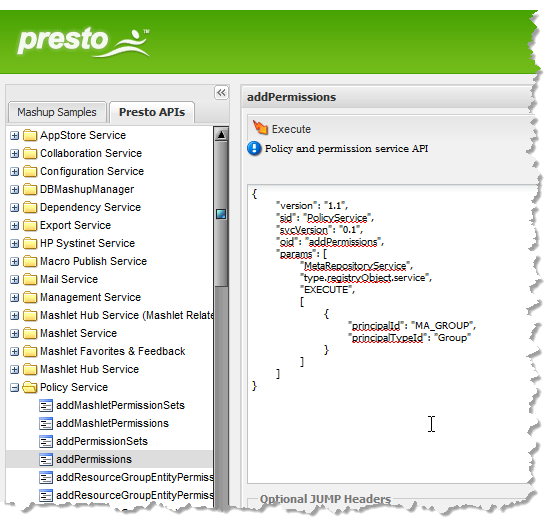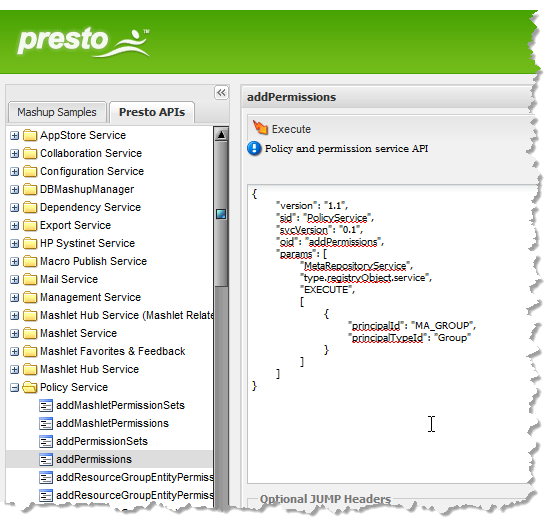Updating Built-in Policies for Presto 3.2
The 3.2 release has added two built-in policies which you must add to your existing Presto Repository when you migrate from 3.1.1 to 3.2.
1. Log in to Presto 3.2 as an administrator.
2. Open a browser page with this URL, substituting the application server and port where Presto 3.2 is hosted:
http://app-server:port/presto/dev
Important: | This is an internal Presto tool that exposes internal APIs. You should not use these APIs unless specifically instructed by Presto Technical Support. |
3. Click the Presto APIs tab and expand the Policy Engine folder.
4. Select the addPermissions method. The content pane exposes a sample request for this API in JUMP format:
5. Change the properties in the array for the params property to:
"params" : [ "MetaRepositoryService.getUserTags",
"type.registryObject.operation",
"EXECUTE",
[ { "principleId":"Presto_Guest",
"principleTypId":"SpecialGroup" } ]
Then click Execute.
6. Select the addPermissions method and change the properties in the array for the params property to:
"params" : [ "MetaRepositoryService.getSystemTags",
"type.registryObject.operation",
"EXECUTE",
[ { "principleId":"Presto_Guest",
"principleTypId":"SpecialGroup" } ]
Click Execute.
7. Select the addPermissions method and change the properties in the array for the params property to:
"params" : [ "JEMSDesigner.updateMashupScript",
"type.registryObject.operation",
"EXECUTE",
[ { "principleId":"Presto_PowerUser",
"principleTypId":"SpecialGroup" } ]
Click Execute.