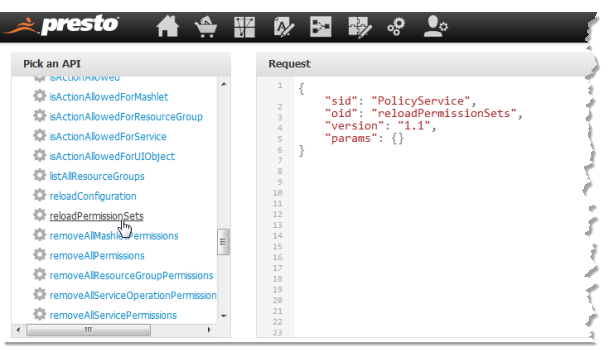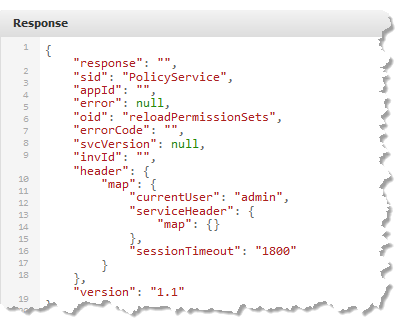Updating Built-In Policies for Presto 3.5
If you are upgrading to Presto 3.5 but using your existing 3.2.1 Presto Repository, you must add some built-in Presto policies to support new features in this release. You use a platform API in the API Console to update these policies:
1. Log in to Presto 3.5 with an account that has administrator or developer privileges.
2. Click  to open the API Console.
to open the API Console. 3. Find and expand the Policy Service.
4. Select the reloadPermissionSets operation. The request for this operation opens and should look like this:
5. Click Run in the Request panel. You will see a successful reponse such as this:
 to open the API Console.
to open the API Console.