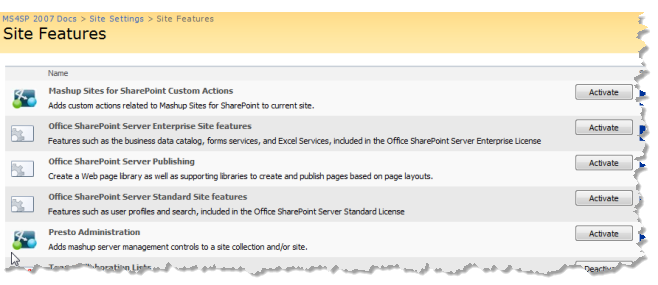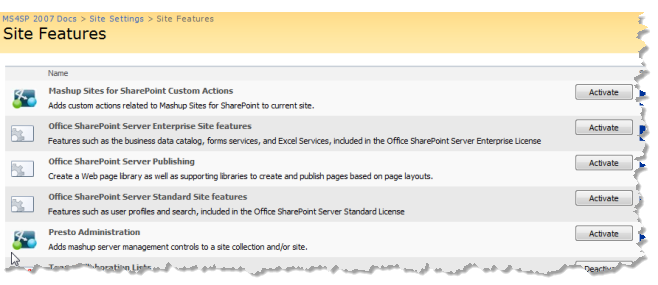Activate the Presto Administration Feature for Site Collections
Activating the
Presto Administration feature enables a site administrator to manage connections to
Presto Servers at a site level and perform other configuration and administrative tasks. For more information, see
Complete Miscellaneous Configuration for
P4S
2007 and
Farm and Site Administration for
P4S
2007.
1. Navigate to the site or site collection.
2. Click Actions > Site Settings and click Site features.
3. Activate the Presto Administration feature.