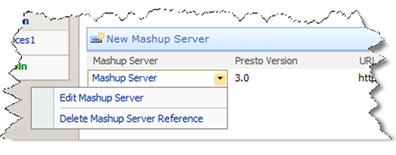Edit a Presto Server Connection
1. Find the Presto Server Connection based on the scope of the connection:

For connections with a farm scope, open
SharePoint Central Administration as a farm administrator. Click
Operations and click
Manage Mashup Servers in the JackBe Presto Administration category.

For connections with a site collection or site scope, login is as site administrator for the site collection or specific site. Click
Site Actions > Site Settings. Click
Manage Mashup Servers in the JackBe Presto Administration category.
The Manage Mashup Servers page opens listing all existing connections in this scope.
2. Click the drop-down menu for the Presto Server connection you need to edit and select Edit Mashup Server.
3. Update the properties you need to edit and click Verify Connection.
4. Once the connection is confirmed, click OK.