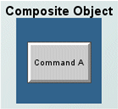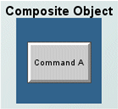Composite object interactivity
The Composite object has the command and drillDownTarget properties. These operate as with other objects, allowing you to define commands and drilldowns that are run when the object is clicked on.
If the file displayed in the composite contains objects with their command or drillDownTarget properties set, these will take precedence over those defined on the Composite object.
The following illustration is of a Composite object displaying an rtv file with one label object:
The label object Command A is defined to run some command, command A, and the command property of the composite is set to run a different command, command B. Clicking on the label object will run command A, since the command property in the rtv file overrides that of the composite. Clicking on the dark blue background of the composite will run command B.