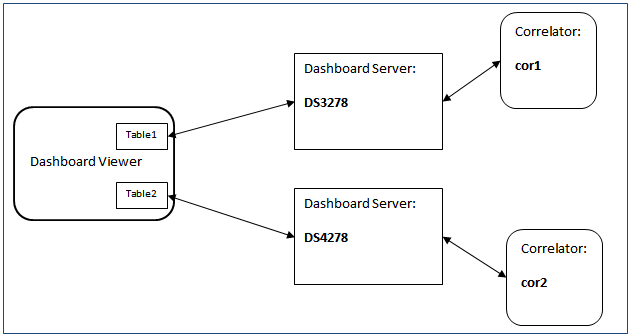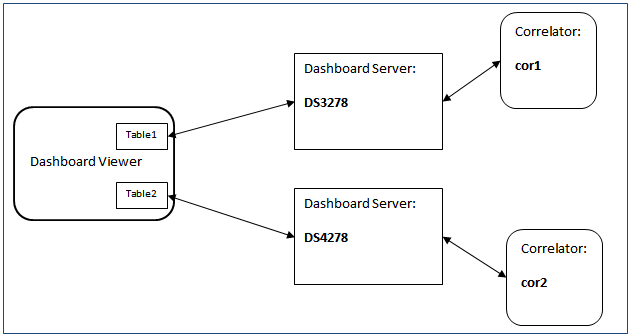Viewer with multiple data servers
Viewer maintains connections with the data servers named in attachments and commands of opened dashboards.
In the data server Login dialog (which appears upon Viewer startup), end users enter the host and port of the default data server (or accept the default field values). If all attachments and commands use named data servers, end users can check the Only using named data server connections check box and omit specification of a default server.
The logical data server names specified in the Builder's Application Options dialog are recorded in the file OPTIONS.ini, which is found in the deployed .war file along with dashboard .rtv files. You can override these logical name definitions with the --namedServer name:host:port option to the Viewer executable. Below is an example. This is a sequence of command-line options which should appear on a single line as part of the command to start the executable:
--namedServer Server1:ProductionHost_A:3278 --namedServer Server2:ProductionHost_B:4278 --namedServer Server3:ProductionHost_C:5278
Here Server1, Server2 and Server3 are the server logical names.