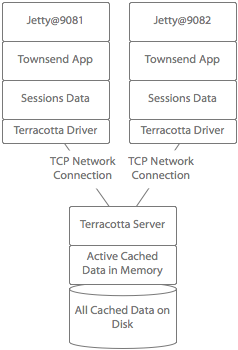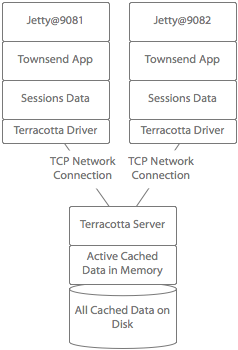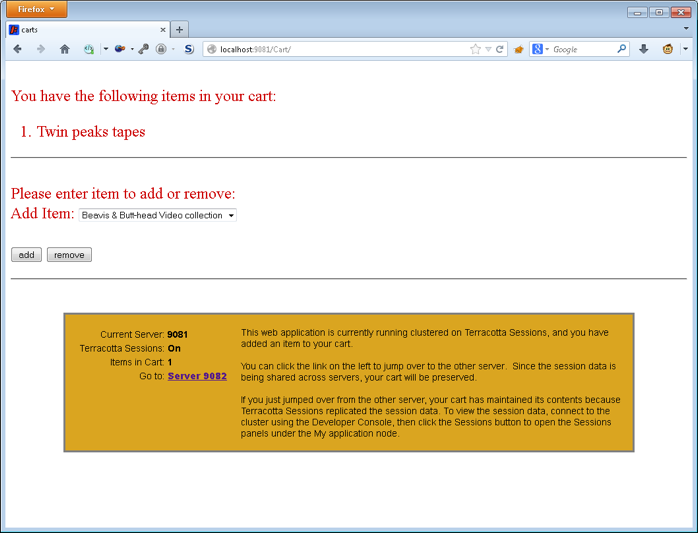Viewing the Example
The Shopping Cart sample starts up two instances of Jetty, each connected to the Terracotta server for access to shared session data. The sample application uses Terracotta to store session data for scalable high availability. Any session can be read from any application server.
View the Cart
Once the Jetty instances have started, you can view the sample application by visiting the following links:

http://localhost:9081/Cart

http://localhost:9082/Cart
Note: These links will not work unless you have the sample running.
Create Session Data
After Jetty loads the sample application, select an item to place in the cart. It should look something like this in your browser:
Notice that your item is stored in the session and displayed on the page.