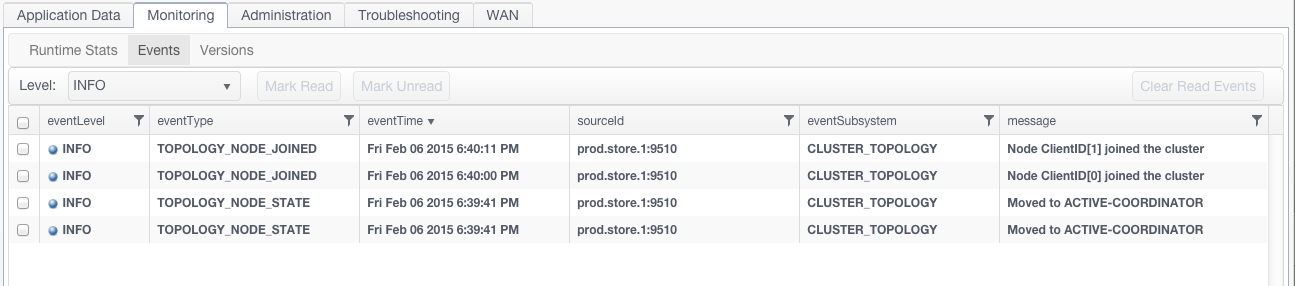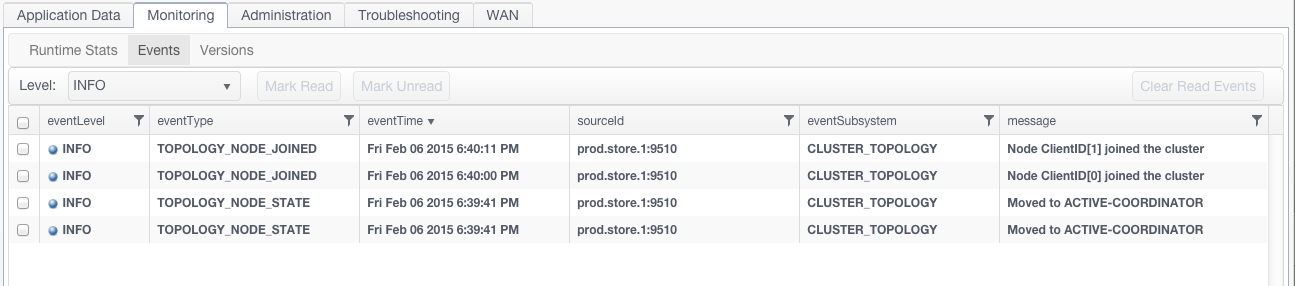Events
The Events panel displays cluster events received by the Terracotta server array. You can use this panel to quickly view these events in one location in an easy-to-read format, without having to search the Terracotta logs.
The number of unread events is shown in a badge on each clustered connection's mini dashboard. The badge color indicates the severity of unread events: red for warnings and above, or gray if all unread events are of lower severity.
From Monitoring > Events, the Level dropdown list allows you to select DEBUG, INFO, WARN, ERROR, or CRITICAL. Events will display that are equal to or higher than the level you select. For example:

If you select INFO, only DEBUG events are filtered out.

If you select WARN, you will see events at the WARN, ERROR, and CRITICAL levels.
Click any column head to order the list. Use the buttons to mark events as read or unread, and to clear read events.
For more information about event types, see "Monitoring Cluster Events" in the BigMemory Max Administrator Guide.