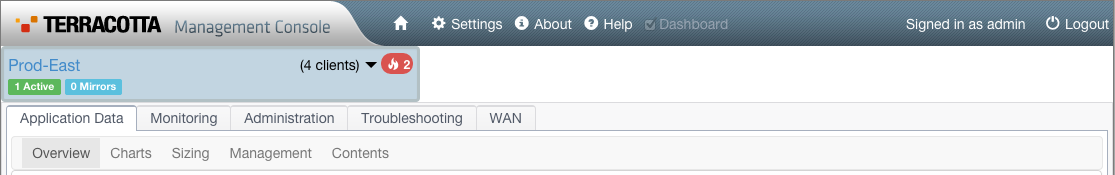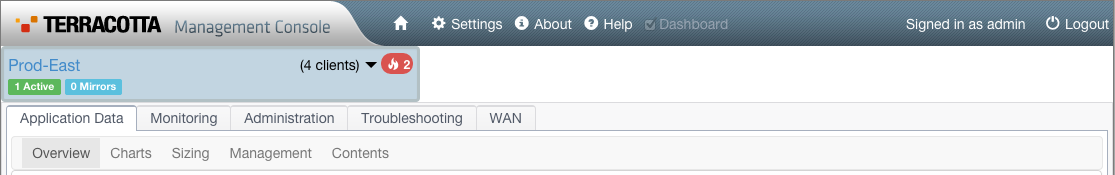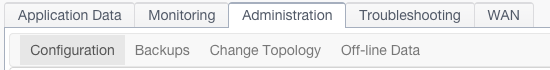Dashboards, Tabs, and Management Panels
Once you have navigated away from the home page, configured connection groups appear in mini-dashboards across the top of the page. Click on the dashboard to select it and view management panels for that connection group. Alternatively, you can select a connection from the drop-down menu in the top toolbar.
Each TSA connection-group dashboard displays the number of connected active (green) and mirror (blue) servers. It also displays the number of clients connected to that TSA. Certain other server states might also be indicated on the dashboard, including server starting or recovering (yellow) and server unreachable (red).
Each standalone connection group dashboard displays its number of configured connections and the number currently connected.
Each dashboard has a control drop-down menu with commands applicable to that dashboard and its associated connection group. For example, to hide a connection group's dashboard, choose Hide This Connection from the group's dashboard control menu. The connection group's connections are unaffected by hiding the dashboard. To restore the dashboard to the connections, click Settings from the toolbar, then enable Show in Dashboard checkbox for that group.
To hide (or view) all of the dashboards, click Dashboard in the top toolbar. Note that dashboards will automatically appear whenever there are unread events.
If there are unread operator events, a flame icon

will appear in a dashboard. Hover over it to see the number and level of the events, or click it to go directly to the Monitoring Events panel.
Below the dashboards are the TMC tabs: Application Data, Monitoring, Administration, Troubleshooting and WAN. Click on a tab to access to its panels, and click on a panel to view information about the selected connection.
Note that each management panel has active tooltip hints that pop up when you hover over various page elements.