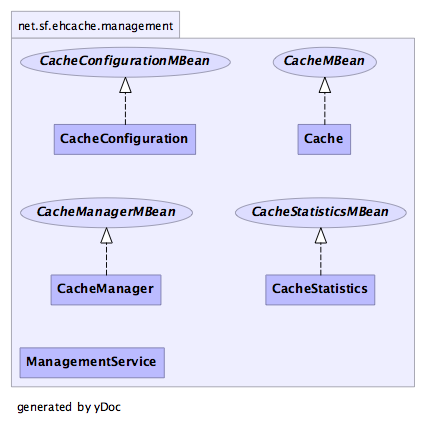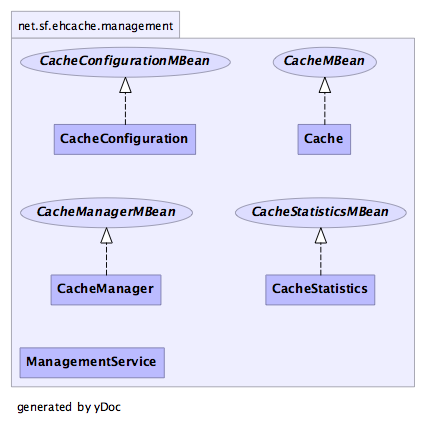About Using JMX
JMX creates a standard way of instrumenting classes and making them available to a management and monitoring infrastructure. This provides an alternative to the Terracotta Management Server for custom or third-party tools.
The net.sf.ehcache.management package contains MBeans and a ManagementService for JMX management of BigMemory Max. It is in a separate package so that JMX libraries are only required if you want to use it. There is no leakage of JMX dependencies into the core Ehcache package.
Use the net.sf.ehcache.management.ManagementService.registerMBeans(...) static method to register a selection of MBeans to the MBeanServer provided to the method. If you want to monitor Ehcache but not use JMX, use the existing public methods on Cache and CacheStatistics.
The Management package is illustrated in the following image.
Note: The JMX port configuration of the Terracotta server is disabled by default. To enable it for monitoring with JMX, add jmx-enabled="true" in the <server> element in the Terracotta configuration file tc-config.xml. For example:
<server host="localhost" name="My Server Name1" jmx-enabled="true">
For more information about monitoring with JMX , see
SSL-Secured Monitoring with JMX.
For an alternative to monitoring with JMX, use the monitoring features provided by the Terracotta Management Console (see the Terracotta Management Console User Guide).