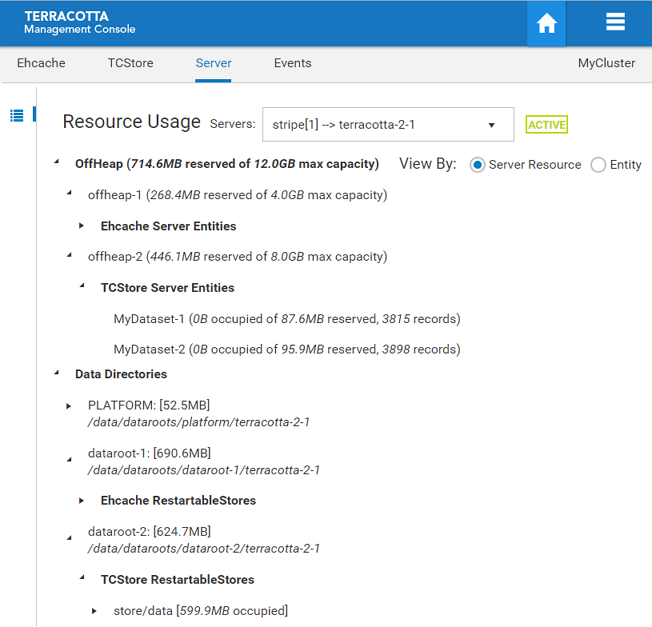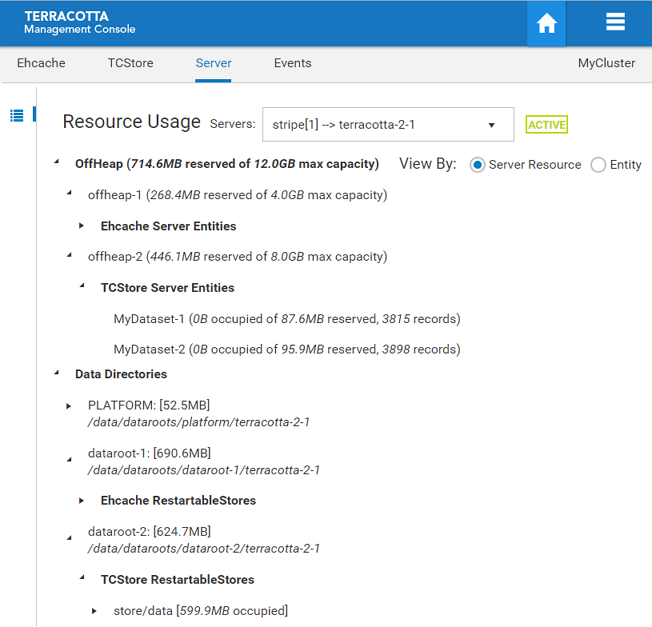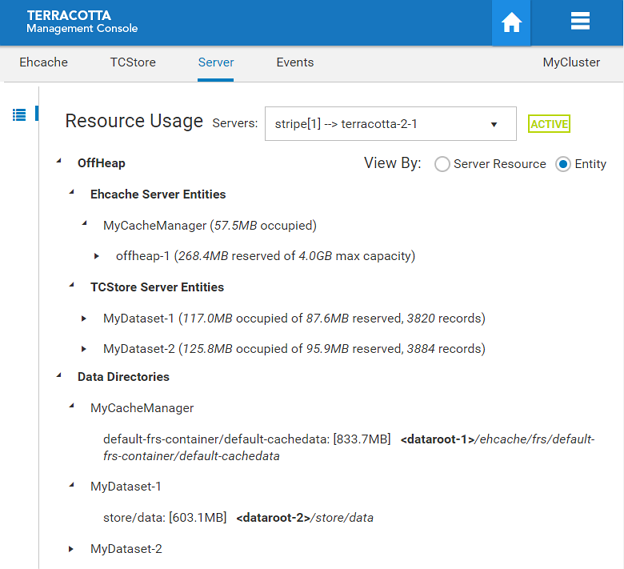Using the Server Tab
The Server tab is where you can find information relating to the server-side of your application. There is currently a single panel, Resource Usage, described below.
Resource Usage Panel
The Resource Usage Panel displays information relating to your cache's or dataset's use of the Terracotta Server's configured resources, including OffHeap memory and Fast Restartable Store (FRS) data directories.
Screenshot: Resource Usage Panel
Use the Servers dropdown to view the resource usage of a particular Terracotta Server.
Use the View By radio buttons to toggle between a server resource or a caching entity-focused presentation, as shown below.
Screenshot: Resource Usage Panel, View By radio buttons
OffHeap
The Server Resource view shows how caching entities are making use of the allocated OffHeap resources configured for the server. Any number of server entities can use a particular server resource simultaneously.
The Entity view shows how caching entities are using the OffHeap resources configured for the server.
A caching entity can be configured to make use of one or more server resources via the pools (both shared and dedicated) they carve out of those server resources. Caches can be configured to store their entries in the pools configured by their containing CacheManager. The amount of space occupied by a caching entity is displayed, along with the total amount of space reserved for the pool.
While caching entities are associated with offheap resource pools, dataset entities make use of server offheap resources directly. The amount of space occupied by the dataset entity, the total amount of space reserved for the offheap server resource, as well as the count of records stored are displayed. Further, the cell names of the indexes that have been defined on your dataset, the type of index, the amount of offheap space occupied, the count of records indexed, and the number of times the index has been used are all displayed.
Data Directories
Data directories are configured in the server configuration and your application points to these named disk areas for persistent storage.
For each defined data directory, the filesystem location and occupied space are displayed, as well as the names of the server entities utilizing the directory and amount of filesystem space each is occupying.