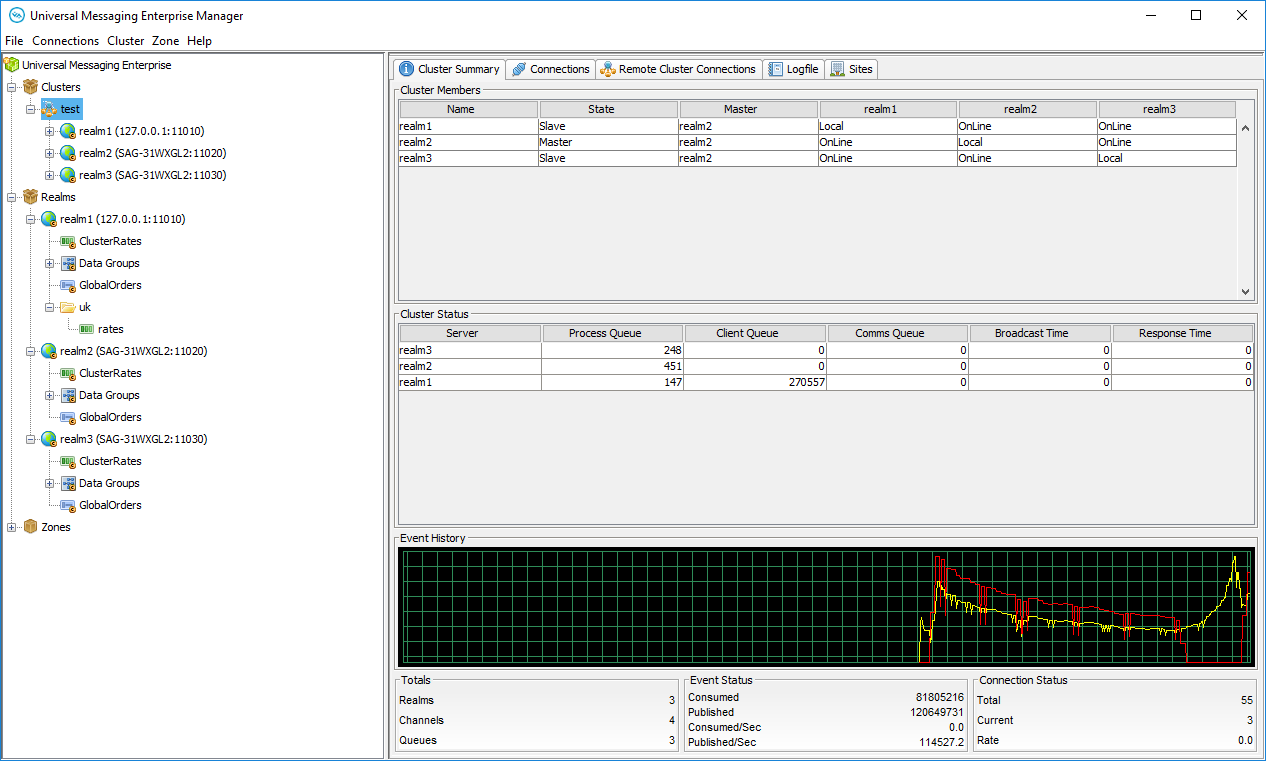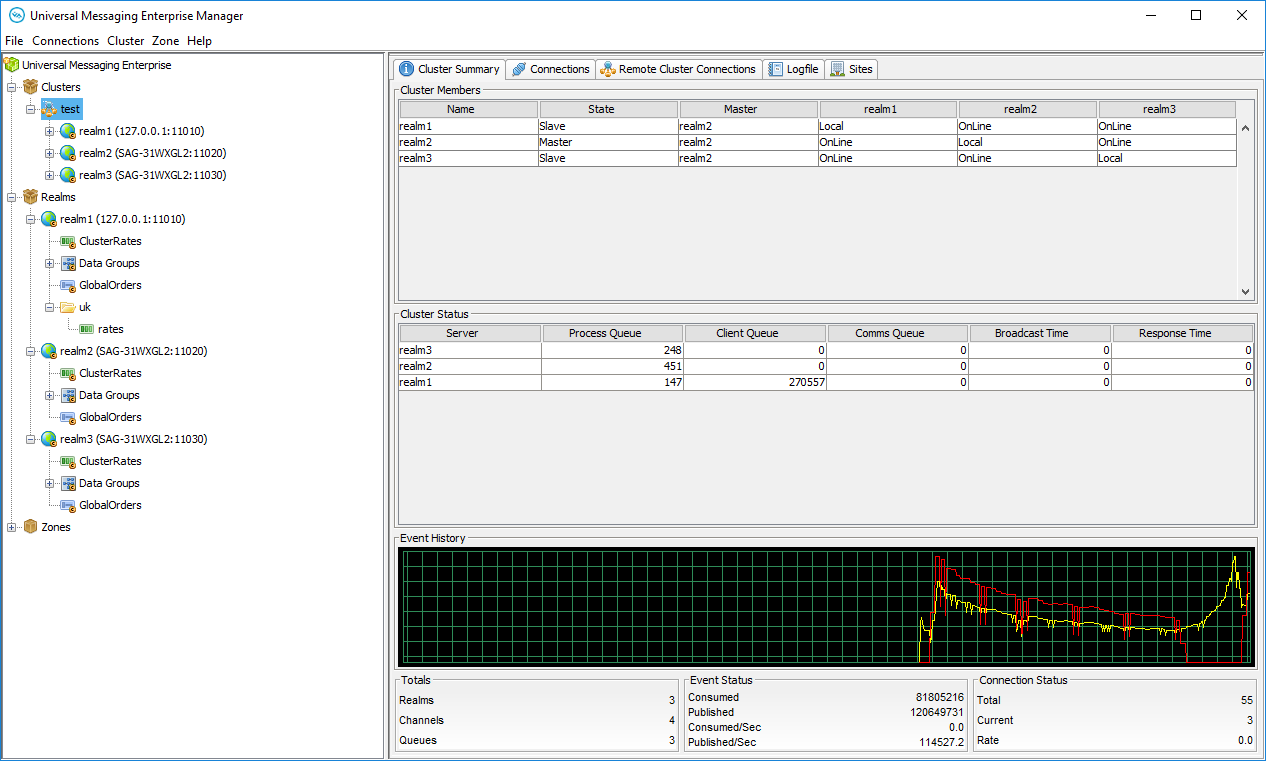Viewing Information for a Cluster
You can view information for an individual cluster by expanding the Clusters node in the navigation pane and selecting the node for the required cluster. The view displays information about the cluster members and the current status of the selected cluster.
The top of the view shows the realms that have been defined for the cluster.
The view includes a real-time graph illustrating the total number of events published (yellow) and consumed (red) across all realms in the cluster.
The bottom of the screen displays the Totals, Event Status, and Connection Status panels.
Totals
The Totals panel describes the following:
 Realms
Realms- The number of realms in the cluster
 Channels
Channels- The number of channels across all realms in the cluster
 Queues
Queues- The number of queues across all realms in the cluster
Event Status
The Event Status panel describes the following:
 Published
Published - The total number of events published to all channels and queues across all realms in the cluster
 Consumed
Consumed - The total number of events consumed from all channels and queues in the cluster
 Published/Sec
Published/Sec - The number of events published to all channels and queues per second across all realms in the cluster
 Consumed/Sec
Consumed/Sec - The number of events consumed from all channels and queues per second across all realms in the cluster
Connection Status
The Connection Status panel describes the following:
 Total
Total - The total number of connections made to all realms in the cluster
 Current
Current - The current number of connections across all realms in the cluster
 Rate
Rate - The number of connections being made per second across all realms in the cluster
In addition, you can view information about the cluster on the following tabs:
 Cluster Summary
Cluster Summary - Provides an overview of all realms in the cluster. It identifies the current master realm and also shows each realm's perception of the state of all other realms.
 Connections
Connections - Shows all connections to realms in the cluster.
 Remote Cluster Connections
Remote Cluster Connections - Shows all remote cluster connections for this cluster. Clusters can be remotely connected together, thus providing the ability to create joins between channels in different clusters.
 Logfile
Logfile - Shows a real-time cluster-specific log and provides the option to stream the log output to a file.