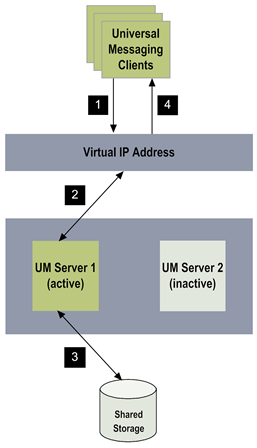
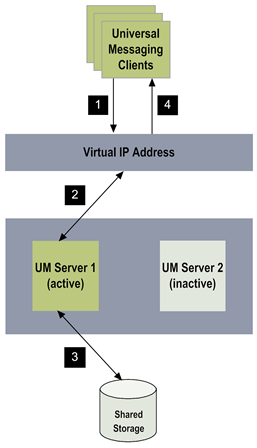
Steps | Description |
1 | Universal Messaging clients use the virtual IP address of the cluster to connect to the active/passive Universal Messaging cluster. |
2 | Cluster control software forwards the client request to the active server in the cluster. |
3 | The active server reads data from or writes data to the shared storage. |
4 | Universal Messaging returns the results to the client application. |
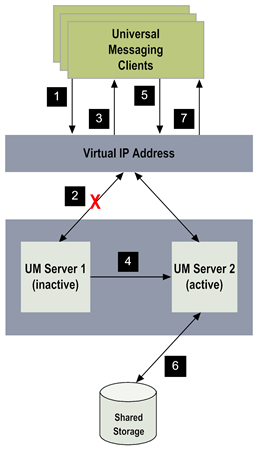
Steps | Description |
1 | Universal Messaging clients use the virtual IP address of the cluster to connect to the active/passive Universal Messaging cluster. |
2 | The active server experiences failure and shuts down. |
3 | The cluster software returns the error code to the client. |
4 | Cluster control software marks the spare server as active. |
5 | Cluster control software forwards the client request to the active server in the cluster. |
6 | The active server reads data from or writes data to the shared storage. |
7 | Universal Messaging returns the results to the client application. |