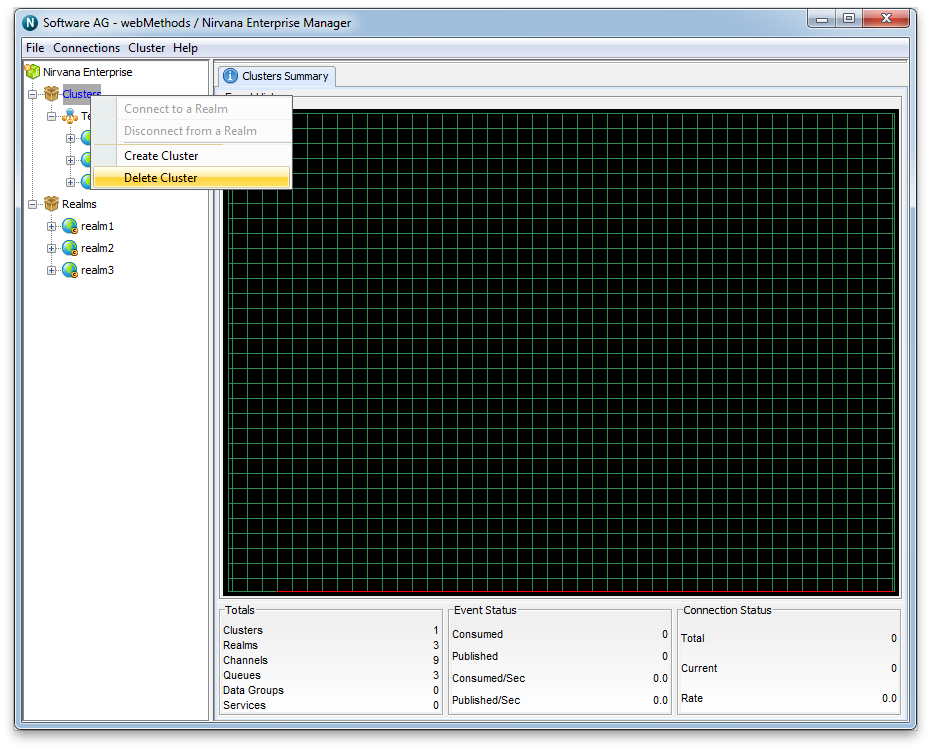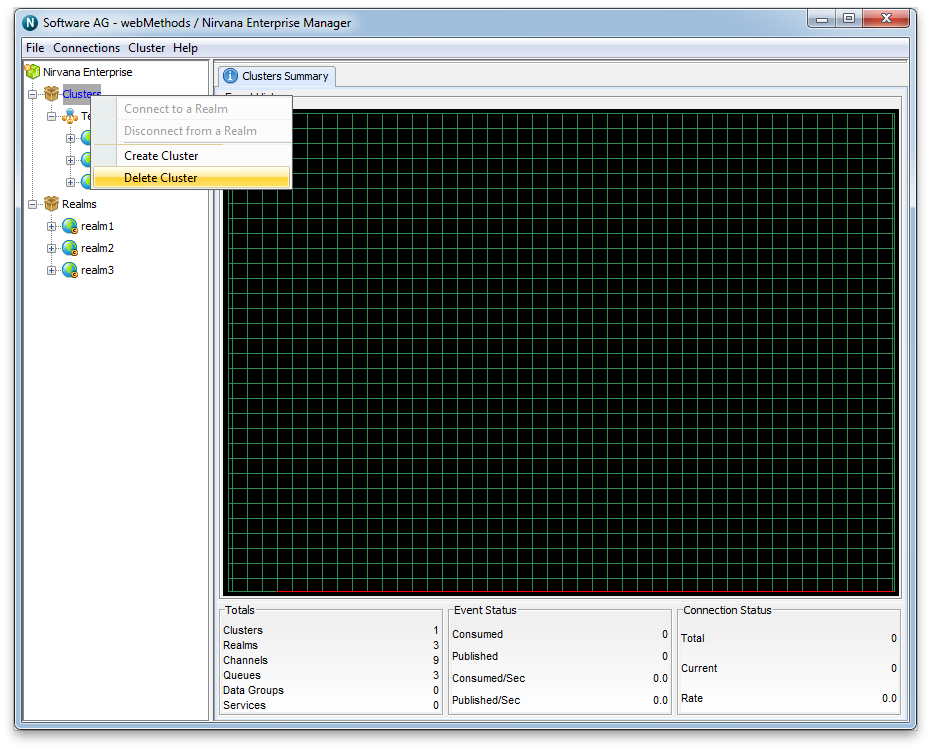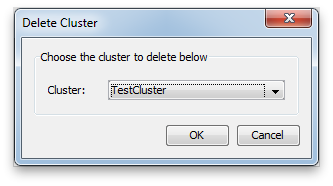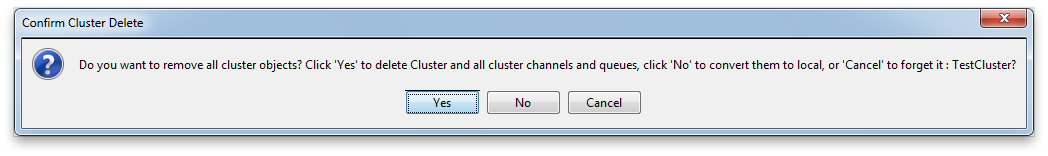Deleting Clusters
When a Universal Messaging cluster needs to be deleted, all cluster resources that exist in all cluster member realms will also be deleted. Removal of a cluster is a simple operation that can be achieved using the Enterprise Manager. This section will describe the process of removing a cluster.
In order to remove a Universal Messaging Realm cluster, you must first of all select the 'Clusters' node from the Enterprise Manager. Right-clicking on this node will present a pop up menu, as shown in the image below.
Selecting the menu option 'Delete Cluster' will prompt you with a dialog that asks you to select a cluster node from a list. This list will contain all known clusters within the realms you have connected to. This dialog is shown in the image below.
Clicking on the 'OK' button once you have selected the cluster you wish to delete will prompt you to answer a question. This question gives you 2 choices with regard to the cluster resources that may exist within the cluster. These are:

Delete all cluster wide resources from each cluster realm

Convert all cluster wide resources to local within each realm
Choosing to delete all cluster resources will not remove any locally created channels, only those created for the cluster.
Choosing to convert each one to local, will keep any data that may be contained with the resources .
This dialog is shown in the image below. Choosing 'Yes' will remove the cluster objects, 'No' will make them all local, 'Cancel' will take no action at all.