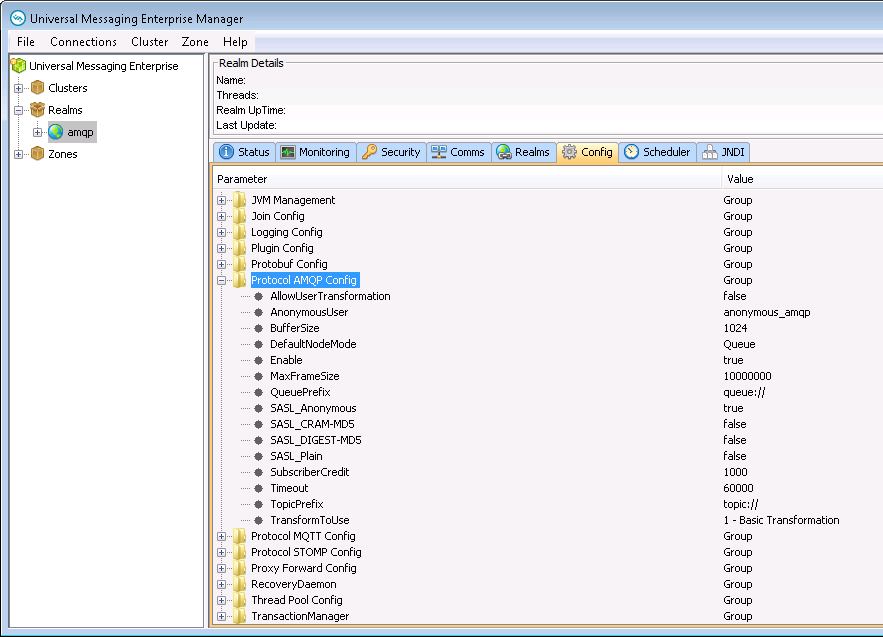
Parameter | Description |
AllowUserTransformation | When set to "true" the server will try to load a user class for event transformation. This full class name should be provided as an AMQP_TRANSFORM JVM parameter to the server, e.g. -D AMQP_TRANSFORM=foo.bar.MyTransformer and this class should extend the abstract class: com.pcbsys.nirvana.server.plugins.protocols .amqp.transformation.aTransformation |
AnonymousUser | The user name which the server will use for anonymous users. |
BufferSize | The size of the buffer in bytes that will be used to read/write on the AMQP connection. |
DefaultNodeMode | The default type of node (topic or queue) if the server is not able to detect it. |
Enable | If "true", the server will accept incoming AMQP connections. |
MaxFrameSize | Maximum size of an AMQP frame in bytes. |
QueuePrefix | The address prefix for specifying queue nodes as required by some clients. |
SASL_Anonymous | Enable Anonymous SASL authentication. |
SASL_CRAM-MD5 | Enable CRAM-MD5 SASL authentication. |
SASL_DIGEST-MD5 | Enable DIGEST-MD5 SASL authentication. |
SASL_Plain | Enable Plain SASL authentication. |
SubscriberCredit | Sets initial credit for AMQP subscribers. |
Timeout | Sets the network timeout in milliseconds. |
TopicPrefix | The address prefix for specifying topic nodes as required by some clients. |
TransformToUse | Select which transformation to use on AMQP messages. For more information on transformers see the section
AMQP Message Transformation. |