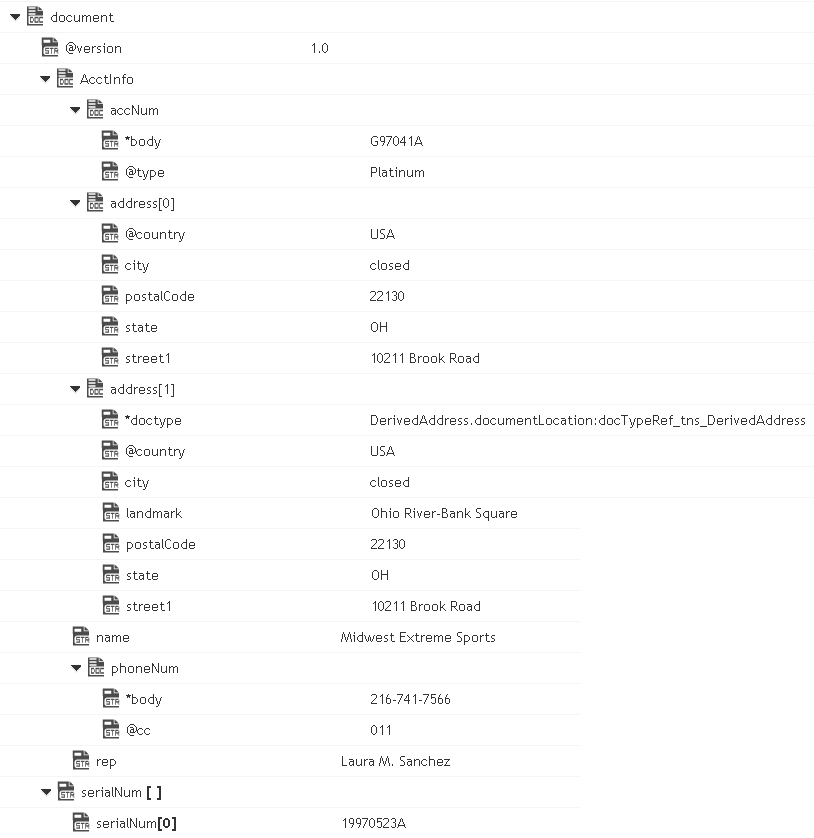
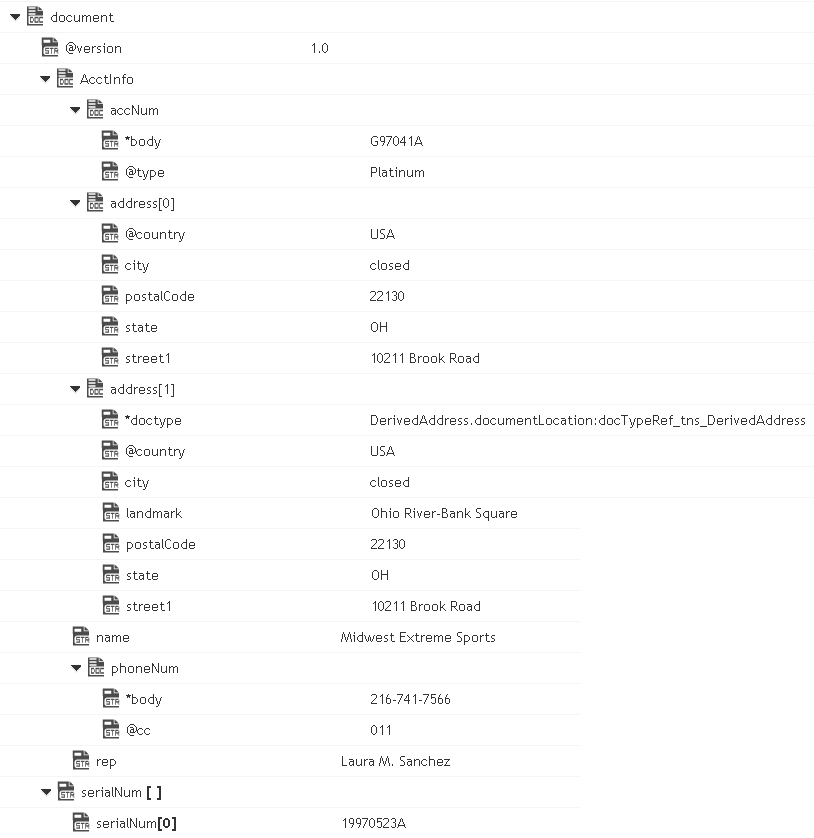
document | Document. Document that is to be converted to XML. If you want to produce a valid XML document (one with a single root node), document must contain only one top-level document that is, a single document. The name of that document will serve as the name of the XML document's root element. If you need to produce an XML fragment, for example, a loose collection of elements that are not encompassed within a single root element, then document can contain multiple top level elements. |
nsDecls [ ] | Document. Optional. Namespaces associated with any namespace prefixes that are used in the key names in document. Each entry in nsDecls represents a namespace prefix/URI pair, where a key name represents a prefix and the value of the key specifies the namespace URI. For example, to define the URIs associated with two prefixes called GSX and TxMon, you would set nsDecls as follows:  For each prefix specified in nsDecls, this service generates an xmlns attribute and inserts it into the top-most element of the resulting XML String. For example, if nsDecls had the two keys shown above, this service would insert the following attribute into the root element of the XML String: xmlns:gsx="http://www.gsx.com" xmlns:TxMon="http:www.acrtrak/txMonitor" Alternatively, you can declare a namespace by including an @xmlns key in document. If you were not using the @ character to designate attributes, use the correct attribute prefix in your code. Parameters for nsDecls [ ] are: prefix: Key name. uri: Key value. |
addHeader | String. Optional. Flag specifying whether the header element <?xml version="1.0"?> is to be included in the resulting XML String. Set to: true to include the header. This is the default. false to omit the header. Omit the header to generate an XML fragment or to insert a custom header. |
attrPrefix | String Optional. Prefix that designates keys containing attributes. The default prefix is "@". For example, if you set attrPrefix to ATT_ and document contained the following element:  documentToXMLString would convert the ATT_currency key to the attribute, currency=dollars, in the <tx> element as shown below: <tx currency=dollars> <acct>cash</acct> <amt>120.00</amt> </tx> |
encode | String Optional. Flag indicating whether to HTML-encode the data. Set this parameter to true if your XML data contains special characters, including the following: < > & " ' Set to: For example, the string expression 5 < 6 would be converted to <expr>5 < 6</expr>, which is valid. If you do not want a leading & (ampersand) character encoded when it appears as part of a character or entity reference, set preserveRefs to true. For example, the string expression 5 < 6would be converted to <expr>5 < 6</expr>, which is invalid. |
preserveRefs | String Optional. Flag indicating whether the leading & (ampersand) of a well-formed entity or character reference is left as & or further encoded as & when the data is to be HTML-encoded (encode is set to true). Set to: The service ignores the value of preseveRefs when encode is set to false. |
enforceLegalXML | String Optional. Flag indicating whether the service throws an exception when document contains multiple root elements or illegal XML tag names. Set to: |
xmlString | Object. XML document string produced from document. Usage Notes If you are building a Document that will be converted to an XML String, keep the following points in mind: If you want to generate a simple element that contains only a character value, represent it with a String element in document as shown below: 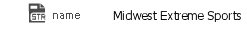 If you want to generate an element that contains children, represent with a document in the document as shown below: 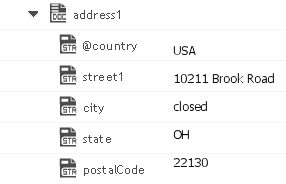 If you want to generate a simple element that contains a character value and one or more attributes, you must represent it as a document that has one key for each attribute and a key named *body that contains the element's value. For example, if you want to produce the following element: <phoneNum cc=011>216-741-7566</phoneNum> You would include the following in document:  |
To include namespaces, ensure that you do the following: Include the appropriate namespace prefix in the key names in document. For example, to produce an element called acctNum that belongs to a namespace that is represented by the "GSX" prefix, you would include a key named GSX:acctNum in document. Define the URIs for the prefixes that appear in document. You can do this through nsDecls or by including an @xmlns key in the element where you want the xmlns attribute to be inserted. |