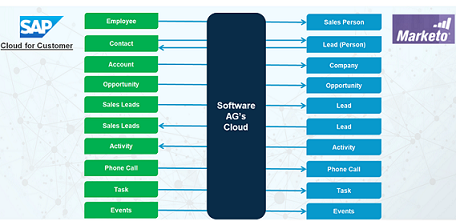
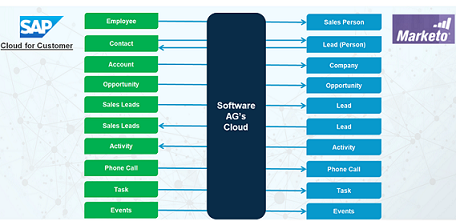
On SAP C4C | Comments |
MKTOContactID | Custom field in SAP C4C for Contact records to hold the Marketo Contact records id. |
ZLeadScore | Custom field having the lead score for a Contact. |
ZAcquisitionProgram | Custom field having the acquisition program id for a Contact. |
ZAcquisitionDate | Custom field having the acquisition date for a Contact. |
ZSource | Custom field having the source of a Contact. |
On Marketo | Comments |
contactHouseNumber | Custom field in Marketo to hold the house number for SAP C4C Contact. |
o c4CContactID | Custom field in Marketo for Contact records to hold the SAP C4C Contact records id. |
c4CContactObjectID | Custom field in Marketo for Contact records to hold the SAP C4C Contact object id. |
isDeleted | Custom field in Marketo to indicate that record has been obsoleted in SAP C4C. |
SAP C4C | Marketo | Required Fields | Comments |
Employee | SalesPerson | externalSalesPersonID | If employee is synched in Marketo, then only the Opportunity owner will be updated at Marketo from SAP C4C. |
Account | Company | externalCompanyID (SAP ProspectPartyID) | If account is synced in Marketo, then only the Opportunity company will be updated at Marketo from SAP C4C. |
Contact | Lead | c4CContactID (SAP PrimaryContactPartyID) | If contact is synced in Marketo, then only the Opportunity will be upserted at Marketo from SAP C4C. |

Sl.No | Parameter | Description |
1 | isInitialSync | Set to true in case of initial sync and to false in case of ongoing sync(true/false). |
2 | syncInterval | The sync interval can be entered either in hours/minutes/seconds or all of them and corresponding pattern and time zone if required. |
3 | logRecordStatusFlag | The log status of each record processed. It can either be true or false. |
Sl.No | Operations Used | Application | Description |
1 | querySAPC4CContact | SAP C4C | Queries SAP C4C Contacts. |
2 | upsertMarketoLeads | Marketo | Upserts Contact in Marketo and if Contact is obsolete in SAP C4C, it updates isDeleted flag to Contact record in Marketo. |
3 | patchSAPC4CMultipleContact | SAP C4C | Once record is successfully created in Marketo, it updates the Marketo Contact ID in the corresponding SAP C4C Contact record in the MKTOContactID custom field. |
4 | readMultipleEmployees | SAP C4C | Retrieves the Employee/Owner id for the provided UUID. |
Sl.No | Condition | Filter to query records from SAP |
1 | IsInitialSync = True | SAPC4CContact_To_MarketoLead : StatusCode ne '4' updateDeletedSAPC4CContactsToMkto : StatusCode eq '4' |
2 | IsInitialSync = False | SAPC4CContact_To_MarketoLead : StatusCode ne '4' and ChangedOn ge datetimeoffset'%fromDateString%' updateDeletedSAPC4CContactsToMkto : StatusCode eq '4' and ChangedOn ge datetimeoffset'%fromDateString%' |
SAP Contact | MKTO-PERSON | ||
StatusCode | Standard | obsoleteinC4C | CustomField |
TitleCodeText | Standard | salutation | Standard |
FirstName | Standard | firstName | Standard |
MiddleName | Standard | middleName | Standard |
LastName | Standard | lastName | Standard |
Email | Standard | email | Standard |
Phone | Standard | phone | Standard |
Mobile | Standard | mobilePhone | Standard |
Fax | Standard | fax | Standard |
JobTitle | Standard | title | Standard |
BirthDate | Standard | dateOfBirth | Standard |
Street | Standard | address | Standard |
City | Standard | city | Standard |
StateCodeText | Standard | state | Standard |
CountryCodeText | Standard | country | Standard |
StreetPostalCode | Standard | postalCode | Standard |
ConsentEmail | Standard | unsubscribed | Standard |
ConsentTelephone | Standard | donotcall | Standard |
ContactTextCollection - Text | Standard | mktoPersonNotes | CustomField |
DepartmentCodeText (Relation - CorporateAccountHas ContactPerson) | Standard | department | Standard |
EmployeeID (Employee) | Standard | externalSalesPersonId | Standard |
HouseNumber | Standard | contactHouseNumber | CustomField |
ZLeadScore | CustomField | leadScore | Standard |
ZAcquisitionProgram | CustomField | acquisitionProgramId | Standard |
ZAcquisitionDate | CustomField | mktoAcquisitionDate | Standard |
ZSource | CustomField | leadSource | Standard |
ContactID | Standard | c4CContactID | CustomField |
MKTO - PERSON | SAP - CONTACT | ||
LeadID | Standard | MKTOCompanyID | CustomField |