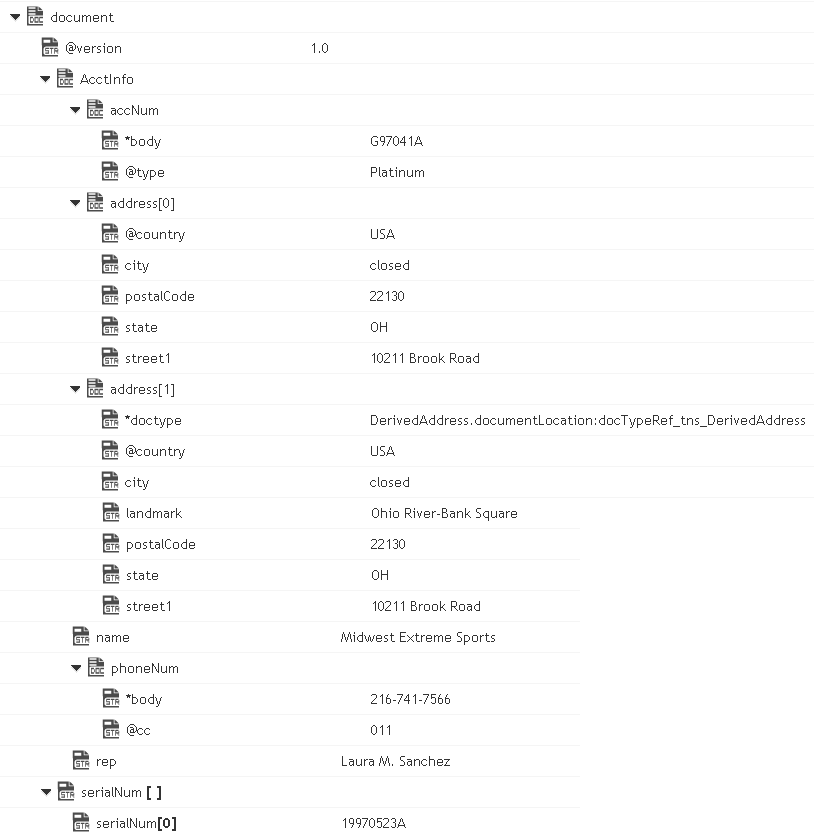
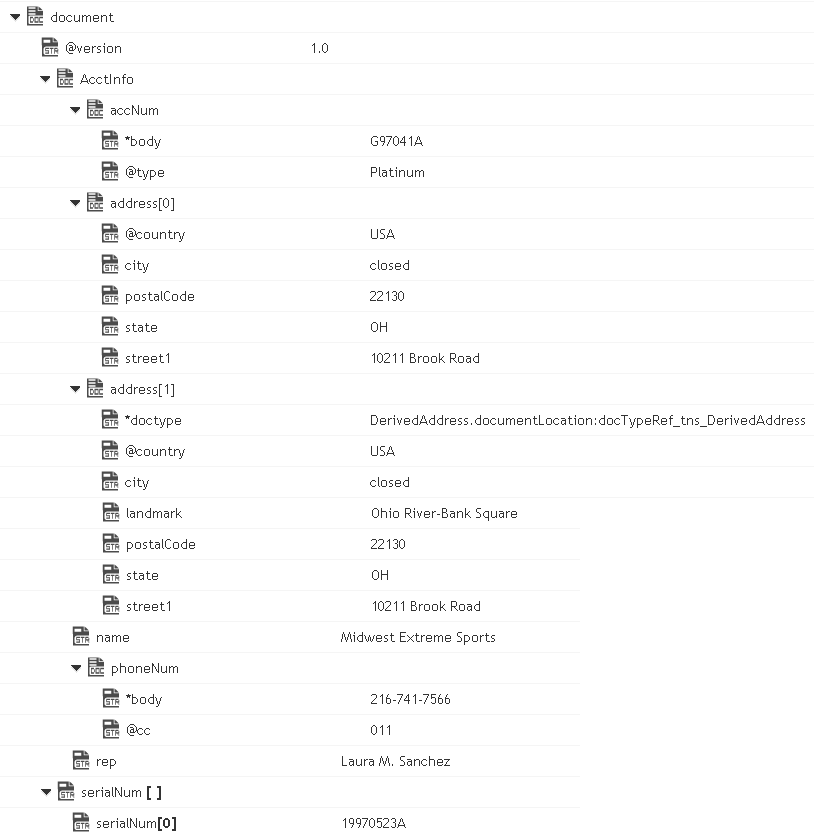
xmlBytes | Object. XML content bytes that is to be converted to a document. |
nsDecls [ ] | Document. Optional. Namespace prefixes to use for the conversion. This parameter specifies the prefixes that will be used when namespace-qualified elements are converted to key names in the resulting document object. For example, if you want elements belonging to a particular namespace to have the prefix GSX in the resulting document, for example, GSX:acctNum, you would associate the prefix GSX with that namespace in nsDecls . This is important because incoming XML documents can use any prefix for a given namespace, but the key names expected by a target service will have a fixed prefix. Namespace prefixes in nsDecls also define the prefixes used by the arrays, documents, documentTypeName, and collect parameters. Each entry in nsDecls represents a namespace prefix/URI pair, where a key name represents a prefix and the value of the key specifies the namespace URI. For example, to define the URIs associated with two prefixes called GSX and TxMon, you would set nsDecls as follows: Parameters for nsDecls [ ] are: prefix: Key name. uri: Key value. |
preserveUn declaredNS | String Optional. Flag indicating whether or not Integration Cloud keeps undeclared namespaces in the resulting document. An undeclared namespace is one that is not specified as part of the nsDecls input parameter. Set to: |
preserveNS Positions | String Optional. Flag indicating whether or not Integration Cloud maintains the position of namespaces declared in the nsDecls parameter in the resulting document. Set to: |
document | Document. Document representation of nodes and attributes in node. |
XML Document | Document |
<myDoc><e1>e1Value</e1> </myDoc> | |
<?xml version="1.0" encoding="UTF-8" standalone="no"?><myDoc><e1>e1Value </e1></myDoc> |  |
<?xml version="1.0" encoding="UTF-8" standalone="no"?><myDoc><e1 e1Attr="attrValue"> e1Value</e1></myDoc> | 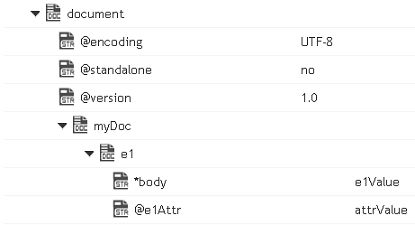 |
<?xml version="1.0" encoding="UTF-8" standalone="no"?><myDoc><e1>e1Value </e1><e2>e2Value</e2></myDoc> | 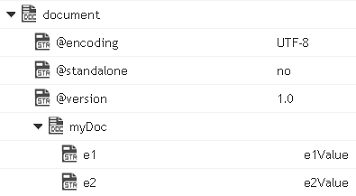 |
<?xml version="1.0" encoding="UTF-8" standalone="no"?><myDoc><e1>e1Value1 </e1><e2>e2Value</e2><e1>e1Value2 </e1></myDoc> | 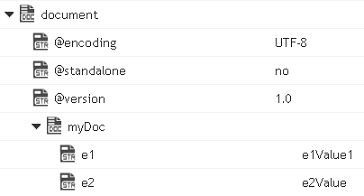 |
<?xml version="1.0"encoding="UTF-8"?> <myDoc><e1 e1Attr="attrValue1">e1Value1 </e1><e2>e2Value</e2><e1 e1Attr= "attrValue2"> e1Value2</e1></myDoc> | 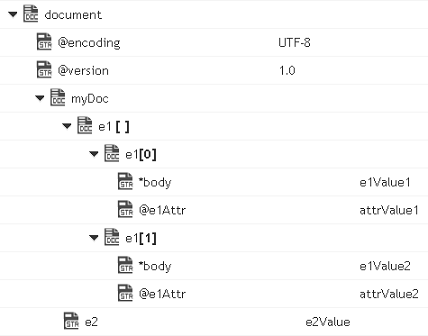 |
<?xml version="1.0"encoding="UTF-8"?> <myDoc><e1 e1Attr="attrValue1"> e1Value1 </e1><e2>e2Value</e2><e1 e1Attr="attrValue2"> e1Value2</e1></myDoc> | 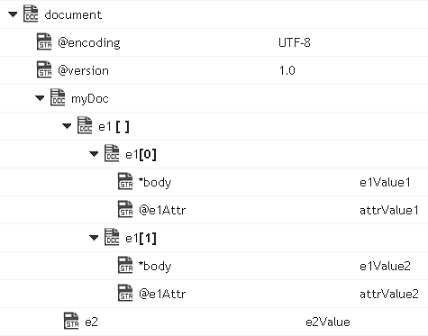 |
<?xml version="1.0"encoding="UTF-8"?> <myDoc><e1 e1Attr="attrValue1">e1Value1 </e1><e2>e2Value</e2><e1 e1Attr= "attrValue2"> e1Value2</e1></myDoc> | 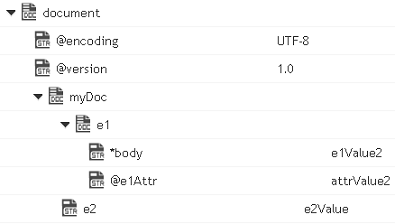 |
<?xml version="1.0"encoding="UTF-8"?> <myDoc><e1 e1Attr="attrValue1">e1Value1 </e1><e2><e3>e3Value</e3> <e4 e4Attr="attrValue4"e4Attrb= "attrValue4b"> e4Value</e4></e2></myDoc> | 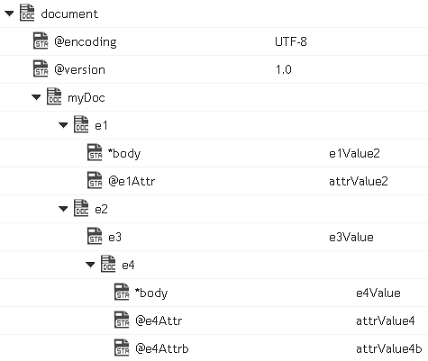 |
<?xml version="1.0" encoding="UTF-8" standalone="no"?><tns:AcctInfo> xmlns:tns="http://localhost/ DerivedAddress/schema.xsd" xmlns:xsi="http://www.w3.org/ 2001/XMLSchema-instance"> <myDoc> <e1>e1Value</e1></myDoc> <myDoc xsi:type="tns:DerivedDoc"> <e1>e1Value</e1><e2> e2Value</e2></myDoc> </tns:AcctInfo> | 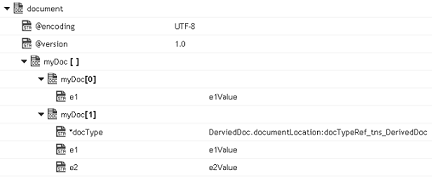 |