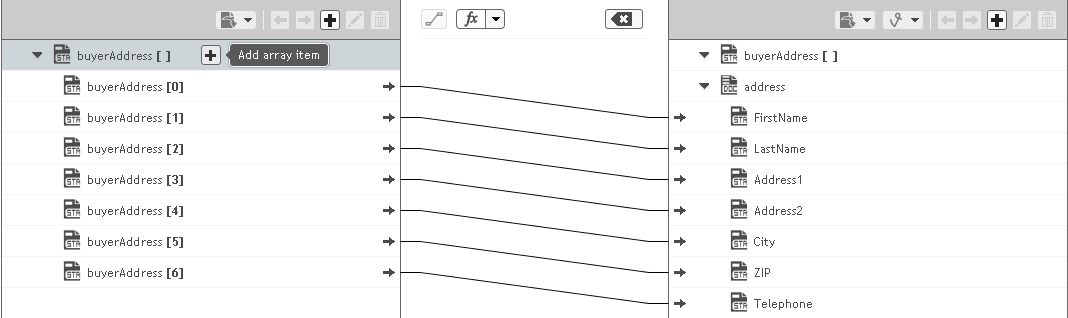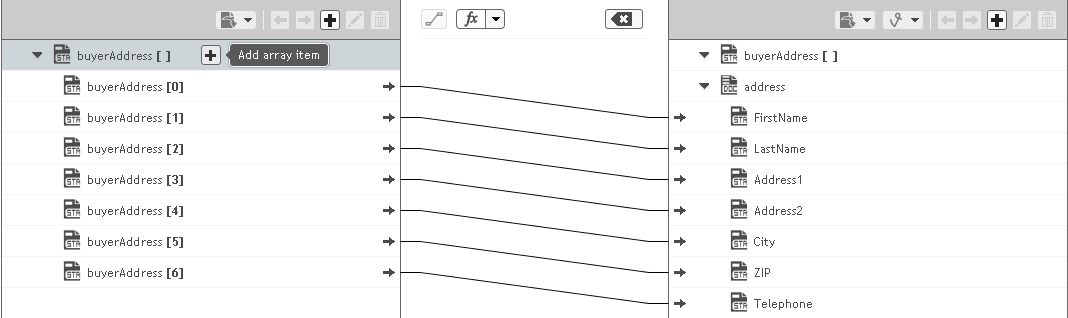Indexed Mapping
You can add an indexed item to a String List, Document List, Document Reference List, or Object List and also map the indexed item. You can delete the selected indexed item provided the indexed item or none of its child fields are mapped.
When you link to an array variable or from an array variable (String List, Document List, Document Reference List, or Object List), you can specify which element in the array you want to link to or from. Click on the Add Array Item icon to get an index value for the array item. Then map the indexed item to the target. For example, you can link the second element in a String List to a String or link the third Document in a Document List to a Document variable.
For example, suppose that a buyer’s address information is initially stored in a String List. However, the information might be easier to work with if it is stored in a Document. To map the information in the String List to a Document, click on the Add Array Item icon to get an index value for the String List. Then map each indexed item to the address fields. In the following pipeline, the elements in buyerAddress String List are mapped to the address Document.
Suppose a String List has length 3 and if you link index 4 of the String List, at run time the String List length is increased from 3 to 5.
When you link a Document or Document List variable to another Document or Document List variable, the structure of the source variable determines the structure of the target variable.