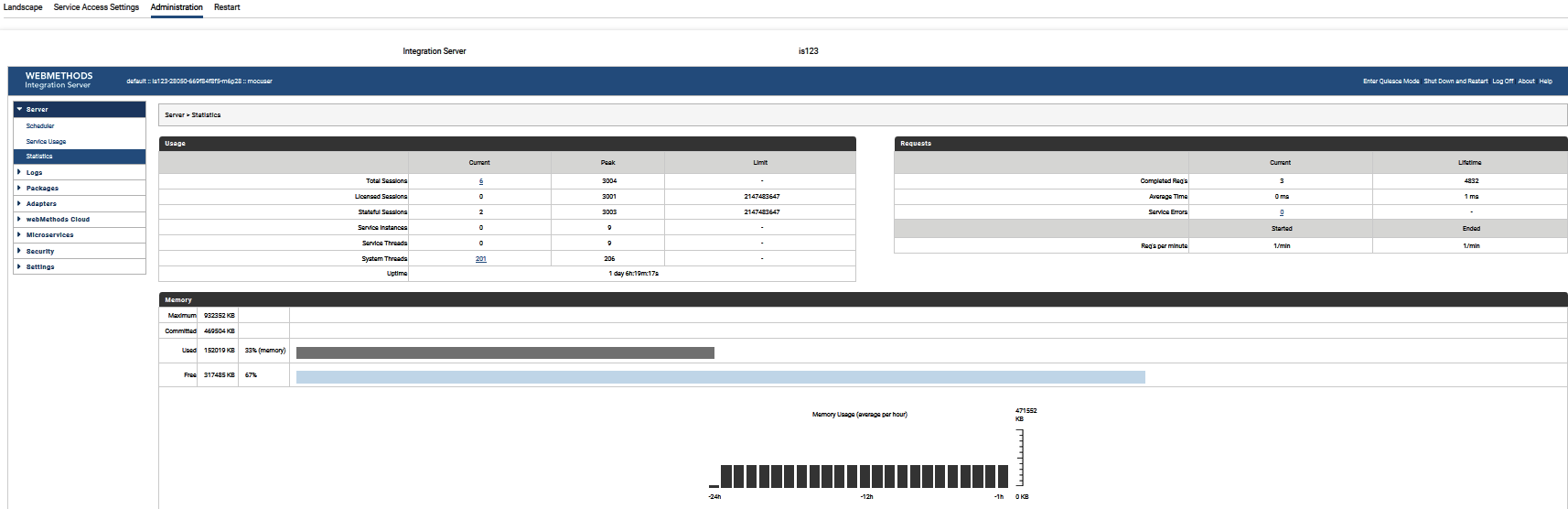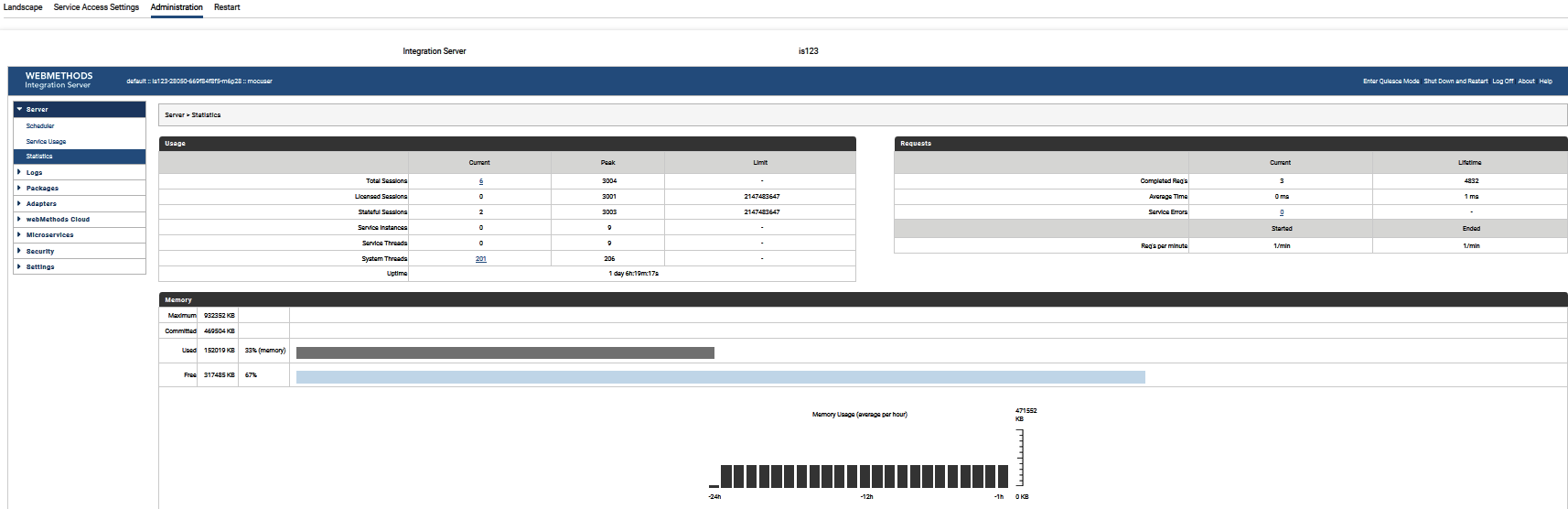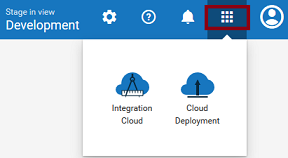Administration
Use this page to manage a solution webMethods Integration Server Administrator instance.
The webMethods Integration Server Administrator is an HTML-based utility you use to administer the webMethods Integration Server. It allows you to monitor server activity, manage user accounts, make performance adjustments, and set operating parameters. You can run the webMethods Integration Server from any browser-equipped workstation on your network. When you click Administration, your browser displays the Statistics screen.
The webMethods Integration Server Administrator Screen
The Title bar displays the name of the host machine where webMethods Integration Server is running, the name of the webMethods Integration Server instance, and the name of the user currently logged into the webMethods Integration Server instance .
The Navigation panel on the left side of the page displays the names of menus from which you can select a task. To start a task, click a subject in the Navigation panel. The server displays a screen that corresponds to the task you select.
Note: Click Help to view the Help system, which provides information about the features and functionality of webMethods Integration Server.

To view the Administration page
1. Switch to the Cloud Deployment perspective.
2. From the Cloud Deployment navigation bar, click Solutions > Solution List > Select a solution > Manage > Administration.
The webMethods Integration Server Administrator page appears.