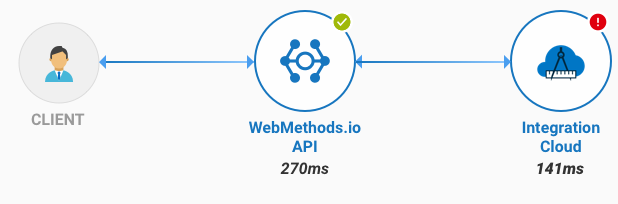A legend  is available to identify the status of a transaction. An example of a business flow is as follows:
is available to identify the status of a transaction. An example of a business flow is as follows: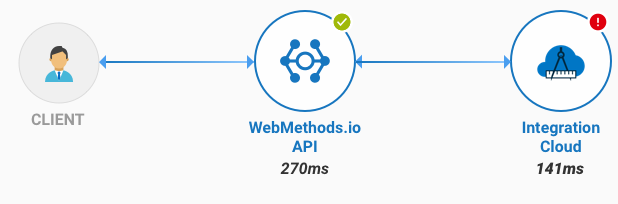
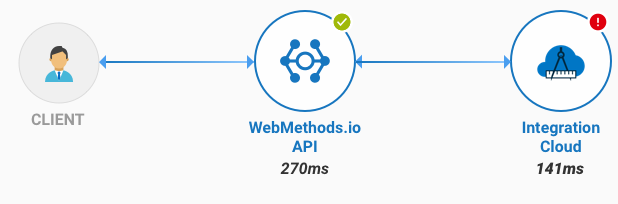
Parameter | Description |
Name | Transaction name. |
Trace ID | Distinct identifier for the transaction generated internally by the application. |
Status | Status of the transaction. |
Start - End period | Time at which the transaction started and ended. |
Duration (ms) | Total time taken by the transaction to execute. This includes the Total transit time and the Processing time of the transaction. Total transit time is the time it takes for a client to process a request and return a response, which includes any network latency to or from the client. |
Total transit time (ms) | This is the total time taken by the transaction from the time a client processes a request and receives a response. This includes any network latency to or from the client. |