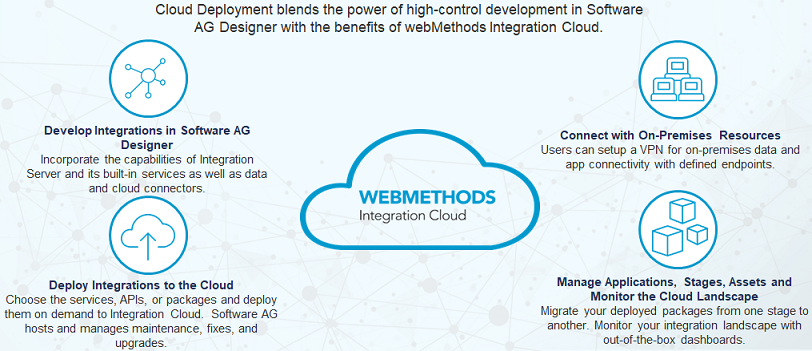
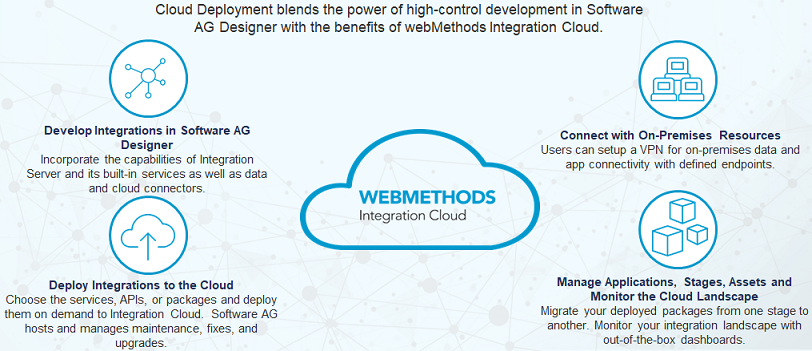
Tasks | References |
What is Cloud Deployment? | See the Deploying to Integration Cloud section. Note: See the article on Software AG TECHcommunity website to get started on Cloud Deployment. |
License and installation information. | |
Assets and configurations that can be deployed to Integration Cloud. | |
Create a solution in Integration Cloud. | See the Cloud Deployment section in this document for information on how to create a solution. |
Connect to Integration Cloud. | |
View and publish assets and configurations to the solution created in Integration Cloud using any of the Cloud Deployment approaches. | |
View and test the published assets and configurations in Integration Cloud. | See the Cloud Deployment section in this document. |
Promote the assets and configurations to different stages. | See the Cloud Deployment section in this document. |
View and run services in Integration Cloud. | See the Cloud Deployment section in this document. |
View the solution landscape, configure webMethods Integration Server service access settings, administer, and restart webMethods Integration Server. | See the Cloud Deployment section in this document. |
Monitor the health and availability of the deployed solutions and run-time instances, alerts, and alert statuses. | See the Cloud Deployment section in this document. |
Best Practices and General Information. |