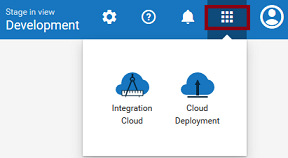Landscape
The Landscape page displays the landscape configuration for the selected solution.
Note: You cannot modify the solution landscape configuration in the Development stage after the solution is created. You can configure the solution in subsequent stages but after a solution is configured, the solution cannot be modified again in that stage. Further, clustering and Terracotta options are not available in the Development stage.
Note: In a stage, you can configure only those solutions that are marked as Not Configured.

To view the landscape configuration for a solution
1. Switch to the Cloud Deployment perspective.
2. From the Cloud Deployment navigation bar, click Solutions > Solution List > Select a solution > Manage > Landscape.
3. On the Landscape page, you can view the landscape configuration design, landscape solution name and description, and the landscape components. For each landscape component, you can view the landscape component name, product type, whether the landscape component is in a ready state, and the number of CPU cores and memory characteristics of the hardware to support each service in the solution.
4. Terracotta is available only when webMethods Integration Server runs in a clustered mode. Further, clustering and Terracotta options are not available in the Development stage.
On the Landscape page, select the Cluster Type as Stateless if the group of webMethods Integration Servers function in a manner similar to a cluster but are not part of a configured cluster. A stateless cluster of webMethods Integration Servers does not use a Terracotta Server Array. Select Stateful to add the Terracotta section. The Terracotta icons will be activated.