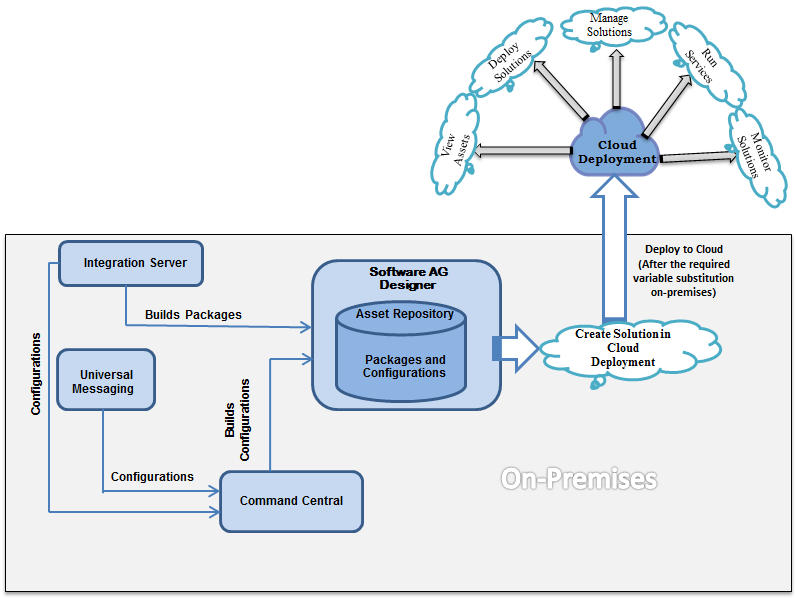Page Elements | Icon | Description |
webMethods Cloud Deployment | Access the home page. | |
Solutions | View and create solutions, deploy solutions to stages, view the Asset Repository, and manage webMethods Integration Server instances. | |
Monitoring | View the overall status of the solutions, landscapes, system and runtime alerts, KPI graphs of the runtimes, service executions of the webMethods Integration Server instances, availability of the run times, alert status of the solutions, and logs. | |
Runtime availability |  | View the overall run-time availability for all the solutions in the last 24 hours. |
Usage Statistics | 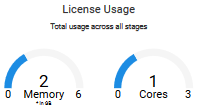 | The usage statistics shows the CPU and Memory usage for all solutions in all stages. The CPU bar shows the maximum CPU that is licensed for the tenant. The colored part of the bar shows how much of the allowed CPU is currently used by the tenant. The Memory bar shows the memory in Gb that is licensed for the tenant. The colored part of the bar shows how much of the allowed memory is currently used by the tenant. |
Database |  | Add a database to your cloud deployment subscription. This enables you to configure, store, and monitor your database directly in the cloud instead of using external systems. |
Solutions section |  | Total number of solutions created. View the Solution List page by clicking the Details link and the Monitoring Dashboard by clicking the Monitoring link. |
Service Executions section | 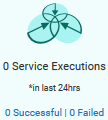 | Number of service executions and their status in the last 24 hours for all the solutions that are currently available in the selected Stage in view. To view the Services page under Monitoring, click the service execution link. |
Active Alerts section | 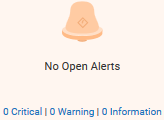 | Number of currently open alerts and their severity. Click on the links to go to the Alerts page. |
Change the stage | Click to change and manage stages. | |
Application Launcher | Click to access integration Apps. | |
Help | Access Help topics, Software AG TECHcommunity, Licensing capabilities, and the About page. The About page displays the version information, Global Support information, Copyright information, Impressum and Privacy Policy, and the release readme. | |
Profile | Name of the logged in user, profile information of the logged in user, and Logout option. | |
Last Login, Notifications, and Help topics | 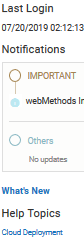 | When was the last login, important and other notifications, what is new in this release, and context-sensitive help topics. |