Action | Description |
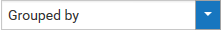 | Group APIs as required. You can group them with the following options available: The APIs that do not belong to the group specified are listed as Ungrouped. Note: If a user leaves a community or is removed from a community, the API Gallery page takes a couple of minutes to synchronize the changes. |
Displays the details of the selected API. The details such as API description, API Resources, API documents, Access API, API Version, and Latest posts are displayed. | |
Indicates that the API is versioned and different versions of the API are available. | |
Indicates the business term of the API. | |
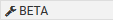 | Indicates the maturity status of the API. |