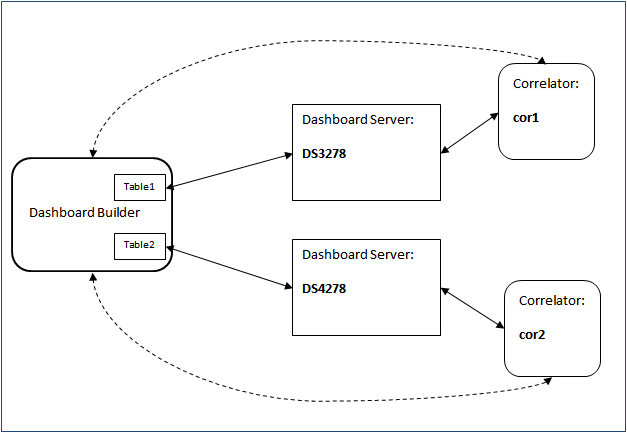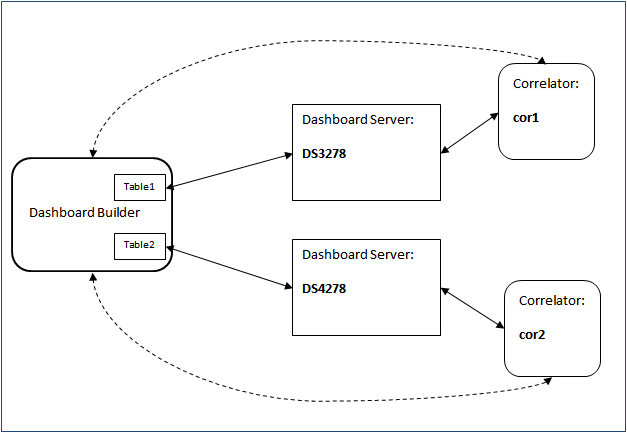Builder with multiple data servers
Builder maintains connections with the data servers named in attachments and commands. Note that it connects directly to the correlator (dotted lines in the figure below) in order to populate dialogs with metadata. Correlator event data is handled by the data servers.
You can override the logical server names specified in the Application Options dialog with the --namedServer name:host:port option to the Builder executable. Below is an example. This is a sequence of command-line options which should appear on a single line as part of the command to start the executable:
--namedServer Server1:ProductionHost_A:3278 --namedServer Server2:ProductionHost_B:4278 --namedServer Server3:ProductionHost_C:5278
Here Server1, Server2 and Server3 are the server logical names.