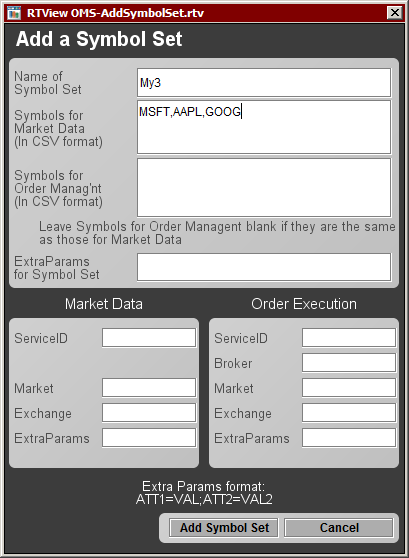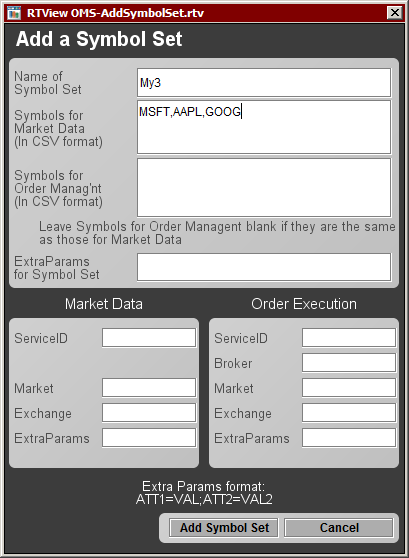Adding temporary symbol sets
A client can create symbol sets that will be available to all users throughout the correlator session by using the Add Symbol Set dialog on their user display.
To create a temporary symbol set, click Add Symbol Set on the Setup page.
Enter the values for your symbol set. In the illustration, the minimal data was entered: a name and a comma-delimited list of market symbols. Note that the entries are not quoted and the group is not set in brackets. Clicking Add Symbol Set injected the definition into the correlator, making it available to all users of dashboards connected to the server.
When the correlator is stopped, the temporary symbol sets are dropped, and are not reinstated when the correlator restarts.