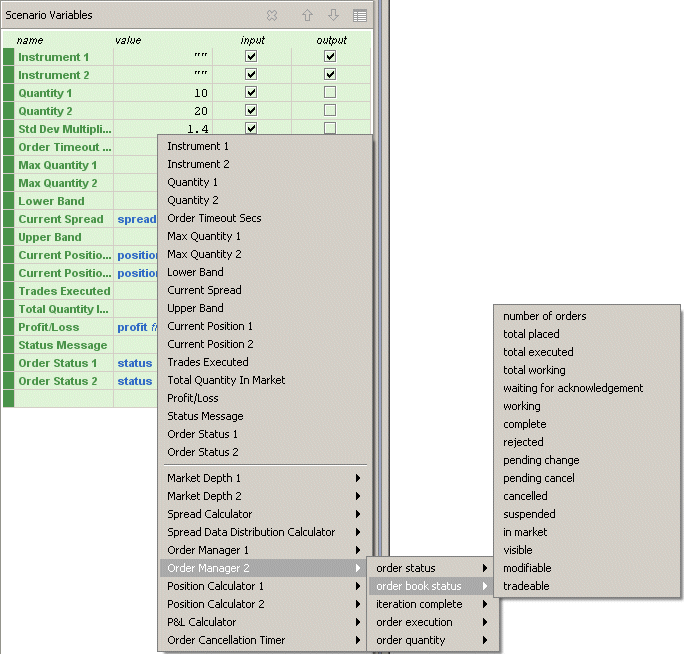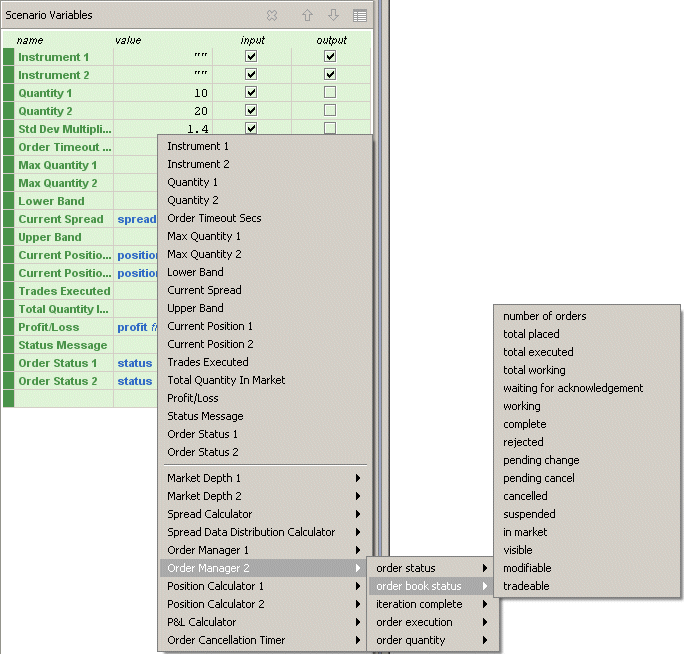Linking a variable to a block output field
Linking variables, block parameters, and block output fields described how one can set up a link between a scenario variable and another variable, or to the value of a block output field. Once this link is set up the variable will always have the same value as the source variable or the output field.
If the value of the source variable or output field changes, the destination variable's value will get updated automatically to be the same value.
You can set up such a link by right-clicking while pointing to the value cell for the variable to be linked. If the scenario contains any other variables or block instances with output feeds and fields, a pop-up menu will appear listing these.
Linking a variable to a block output field
When you select the output field to link with the variable, the field's name, preceded by the enclosing block instance's name, is displayed in the value cell.
The source variable or field chosen does not have to be of the same type as the destination variable.
If the destination variable is Auto-Typed, it can be wired to other variables or block output fields of any type, and will inherit their type once the wiring is carried out.
If it is not
Auto-Typed, and it is not of the same type as the source, the source value will be converted to the destination variable's type before being copied to it. If this is not possible, a default value is set. See
Conversion rules for variable types. For this reason, it is important to set up these links carefully.