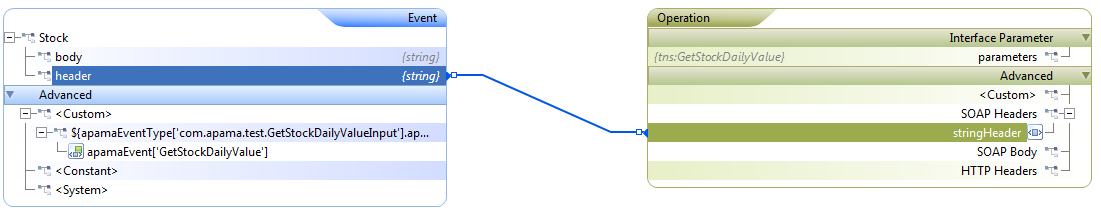Mapping SOAP header elements
When you invoke an operation, you can add custom entries to SOAP header elements if the web service requires it.

To create mapping rules for SOAP header data
1. Define Apama events that contain string fields to hold the SOAP header data. For example:
event Stock{
string body;
string header;
}
event StockValue{
string resBody;
string resHeader;
}
2. In the adapter editor's Mapping Definitions tab, right-click the operation entry to which you want to add a SOAP header and select Add. The Add Node dialog appears.
3. In the Add Node dialog's Type field select SOAP Header as the expression type.
4. In the Add Node dialog's Header Name field enter the name for the SOAP header and click OK.
The new entry is added to the web service operation's parameters.
5. Map this entry to the event string field that will contain the SOAP header. Following is a sample input mapping: