Incorporation functions are used
to find external objects that are not yet documented/connected to a documentation object,
to document applications that are not yet documented in Predict,
to redocument applications that are not completely documented in Predict.
This document covers the following topics:
Incorporation functions perform the following tasks:
Test
Compare external and documentation objects. The function finds implemented objects already
documented with Predict objects, where the implemented object and the Predict
object are not connected.
Note
In Predict, this incorporation function is
called Compare.
Connect
Connect external and documentation objects. The function connects documentation and
implementation objects and - if appropriate - the documentation object is
partially updated. For example: physical file attributes are updated, but file
lists are not.
Display Masters
Display IDs of objects that must be documented in Predict
before objects can be incorporated.
Display DB2 databases, tablespaces and storagegroups that must be documented in Predict before tables/views or tablespaces can be incorporated.
Incorporate
Incorporate external objects. A Predict object is created, its attributes are taken from the
implemented object. The implemented object and the new documentation object are
connected.
The incorporation functions Test, Connect and Incorporate can be used to connect Predict objects and external objects.
See the section Handling of External and Documentation Objects in this documentation for a description of the basic principles of connecting external and Predict objects.
Incorporation functions read information from Predict and from external sources to try and find objects that correspond. Corresponding objects are identified as follows:
| Predict Object | Corresponding Object Identified with |
|---|---|
| Adabas Database | Physical database number (P-DBnr) |
| Adabas File | Physical database and file number (P-DBnr/P-Fnr); see also note below. |
| DB2 Database | DB2 database name |
| DB2,SQL/DS Tables/Views | DB2,SQL/DS table/view name - Predict file ID |
| DB2 Storagegroup | DB2 storagegroup name |
| DB2 Tablespace | DB2 tablespace name |
Note
With partitioned files, a Predict file object can be
implemented with several physical files: In this case the database/file number
of implemented files and corresponding Predict file objects need not be
identical. Predict evaluates the Vista translation table to determine
implemented files documented with Predict file object when the database/file
numbers are not identical.
Predict reads the following external sources of information:
| Documentation Object | External Source of Information |
|---|---|
| Adabas Database | Adabas GCB |
| Adabas file | Adabas FCB and FDT |
| DB2 Database | DB2 catalog |
| DB2,SQL/DS Tables/Views | DB2 catalog |
| DB2 Storagegroup | DB2 catalog |
| DB2 Tablespace | DB2 catalog |
Create a list of external objects not yet connected to any Predict documentation object by specifying selection criteria.
Process the selected objects with incorporation functions.
A drop-down list box containing external objects is provided. Selection criteria determine which objects are contained in the list. The content of the list depends on the external object type.
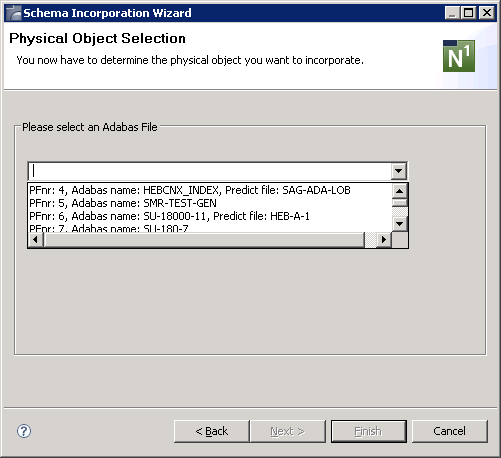
Note
Type-specific remarks are described with the respective
external object types.
| Remark | Function | Description |
|---|---|---|
| Equal | Test | No significant differences between external and documentation object. Connection between the two can be established. |
| Different | Significant differences between external and documentation object. No connection between the two possible. | |
| Connected | After execution of incorporation function Connect | Connection between external and documentation object was established. |
| Not connected | No connection established due to significant differences between external and documentation object. | |
| Incorporated | After execution of function Incorporate | New Predict object created with information from external object. |
| Not incorporated | No new Predict object created. |
Compares the external objects with Predict objects and reports differences between attributes and lists of children (if applicable). Requires that both an implemented object and a corresponding Predict object exist.
Connects the external object to an existing Predict object and
copies current information from external object to the Predict object;
writes to the generation log of the object that a corresponding implemented database existed when the connection was established;
connects child objects to the corresponding external objects.
When incorporating tables/views/tablespaces, higher-level objects (databases, storagegroups, tablespaces) must be documented in Predict. This function finds higher-level objects that are not documented.
Creates Predict objects from information of external objects and connects the Predict objects to the external objects. Applicable to all external object types.
When incorporating files/tables/views, Predict objects for the files in the database and links from files to fields are also created.
Type-specific parameters determine how the different incorporation functions work.