Sometimes you need to get detailed information about a page accessing its adapter. Or, in other words: you want to get a detailed list of all the properties and objects which are referenced by your page definition to the corresponding adapter object.
For this reason, there is the class CheckAccessPath in the
com.softwareag.cis.server package providing this information. The
class has a getInstance() method to obtain an instance; the class
has two additional methods:
public String[] findAccessedObjects(String application,
String reference);
public String[] findAccessedProperties(String application,
String reference);
In both methods, the parameters are "application" and "reference". "application" is the application project in which a page is defined. "reference" is the name of the page itself, without ".xml".
The findAccessedObjects method returns a String array of all
objects referenced in this page. An object is referenced if the properties are not
directly plugged to the adapter itself but to subobjects. Example: if you bind a FIELD to
the VALUEPROP "address.street" then
"address" is the returned name.
The findAccessedProperties method returns a String array of all
properties referenced in the page which are not complex properties, but simple value
properties.
In the cisdemos project (which is part of the installation), there is a page
"ShowAccessPaths" and the corresponding class
ShowAccessPathsAdapter that shows an example of how to use the
CheckAccessPath methods. The page allows you to enter the
application name and the page name, and returns a list of referenced objects and
properties:
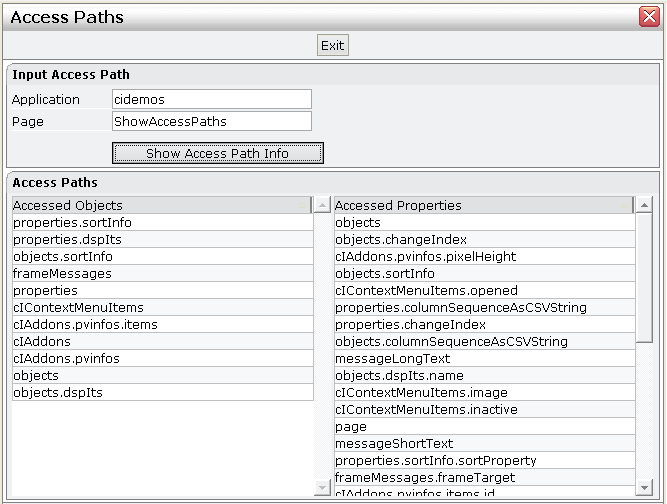
In the class definition of the corresponding adapter, the code (finding the information about access paths) looks as follows:
// ------------------------------------------------------------------------
// inner classes
// ------------------------------------------------------------------------
public class Info
{
// property >objects[*].name<
// property >properties[*].name<
String m_name;
public String getName() { return m_name; }
public void setName(String value) { m_name = value; }
}
// ------------------------------------------------------------------------
// property access
// ------------------------------------------------------------------------
// property >app<
String m_app = "";
public String getApp() { return m_app; }
public void setApp(String value) { m_app = value; }
// property >page<
String m_page = "";
public String getPage() { return m_page; }
public void setPage(String value) { m_page = value; }
// array property >objects[*]<
TEXTGRIDCollection m_objects = new TEXTGRIDCollection();
public TEXTGRIDCollection getObjects() { return m_objects; }
// array property >properties[*]<
TEXTGRIDCollection m_properties = new TEXTGRIDCollection();
public TEXTGRIDCollection getProperties() { return m_properties; }
// ------------------------------------------------------------------------
// public usage
// ------------------------------------------------------------------------
/** */
public void onShowAccessPath()
{
// check
if (m_app.trim().length() == 0)
{
outputMessage(MT_ERROR,"Please specify application project");
return;
}
if (m_page.trim().length() == 0)
{
outputMessage(MT_ERROR,"Please specify page");
return;
}
// fill data
m_properties.clear();
m_objects.clear();
String[] objects = CheckAccessPath.getInstance().findAccessedObjects(m_app,m_page);
String[] properties = CheckAccessPath.getInstance().findAccessedProperties(m_app,m_page);
for (int i=0; i<objects.length; i++)
{
Info info = new Info();
info.m_name = objects[i];
m_objects.add(info);
}
for (int i=0; i<properties.length; i++)
{
Info info = new Info();
info.m_name = properties[i];
m_properties.add(info);
}
}
}