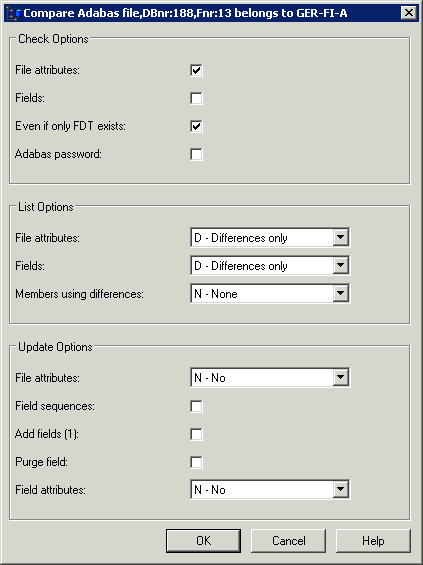| Check
options
|
| If the check options File
attributes or Fields are not set, compare functions will not reset the Modified
after generation flag. See
Resetting the
Modified after generation Flag for more
information.
|
| File attributes |
| Y |
Attributes of the file are to be compared with the
implementation of the file in the database (space allocation, for example).
Attributes not required when loading a file are
compared only if they are specified in the Predict object.
This setting is valid only when Adabas Online
Services is available and the file that is to be compared resides in a database
of Adabas Version 6 or above.
|
|
| Fields |
| Y |
The field list of the file object
is to be compared with the Adabas file definition table (FDT).
|
|
| Even if only FDT exists |
| Y |
A file is to be compared even if it
has been deleted with the Keep FDT option.
|
| N |
File is not compared. For this
setting, three conditions must be met:
-
the Adabas Online Services selectable unit must
be installed
-
the file to be compared must reside in a
database of Adabas Version 6 or above
-
the file to be compared must not have been
deleted with the Keep FDT option.
|
|
| Adabas password |
Password required to access the file if the file is
protected by Adabas security. Passwords are not converted to upper
case.
|
| List
options
|
| File attributes |
| How attributes of the
Predict file object are to be displayed.
|
| Y |
All file attributes. |
| N |
No file attributes. |
| D |
Different: only file attributes
whose Predict values differ from the implementation.
|
|
| Fields |
| How fields linked to
the Predict file object are to be displayed.
|
| Y |
All fields. |
| N |
No fields. |
| D |
Different: only fields whose
Predict definitions differ from the FDT.
|
|
| Members using differences |
| Determines the amount
of information to be displayed on members using external objects that differ
from the corresponding Predict objects. The following differences are possible:
Valid values:
|
| Y |
Display types and names of all
members using files that differ in any of the above ways.
|
| N |
Do not display members. |
| C |
Count the number of members per
library.
|
|
| Update
options
|
| Update options are
effective only if parameter Members
using differences is
set to N.
|
| File attributes |
| How attributes of the
Predict file object are to be updated. Provided that the Adabas Online Services
selectable unit is available and the file that was compared resides in a
database of Adabas Version 6 or above, one of the following can be
specified:
|
| R |
File attributes required when
loading a file and any other file attributes specified in the Predict
object.
|
| N |
No file attributes. |
| O |
File attributes not required when
loading a file are updated only if they are specified in the Predict object.
|
|
| Field sequences |
| Y |
The field list is to be rearranged
to match the sequence of the fields in the FDT.
|
|
| Add fields |
| Y |
Fields in the FDT that are missing
in the field list are to be inserted in the field list.
|
|
| Purge fields |
| Y |
Fields in the field list that are
missing from the FDT are to be removed from the field list.
|
|
| Field attributes |
| How attributes of the
fields linked to the Predict file object are to be changed to match the FDT.
|
| A |
All field attributes. |
| N |
No field attributes. |
| I |
Field attributes that can only be
changed in the FDT by deleting and re-implementing the file. After fields have
been updated, the function Edit elements of a file is executed automatically
and a catalog is performed.
|
Note:
We recommend that you set all or none of the
field update parameters to Y. Otherwise confusing results may occur, especially
if the Field sequence parameter is not set to Y. For example, a periodic group
may be inserted out of sequence. A cursory inspection might then give the false
impression that the group's member fields are on the wrong
level.
|
|