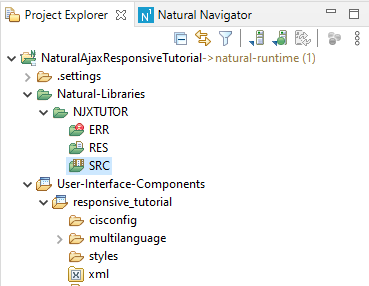Click Window > Preferences to apply the settings described below.
To run the responsive application, it is required to use an external web browser. The internal web browser of Eclipse does not fully support responsive rendering.
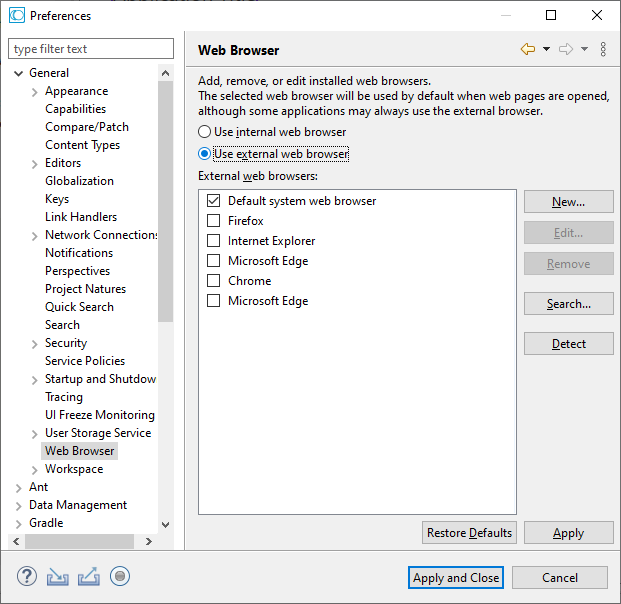
We want that the Natural adapters are always regenerated and compiled automatically whenever we change a responsive layout.
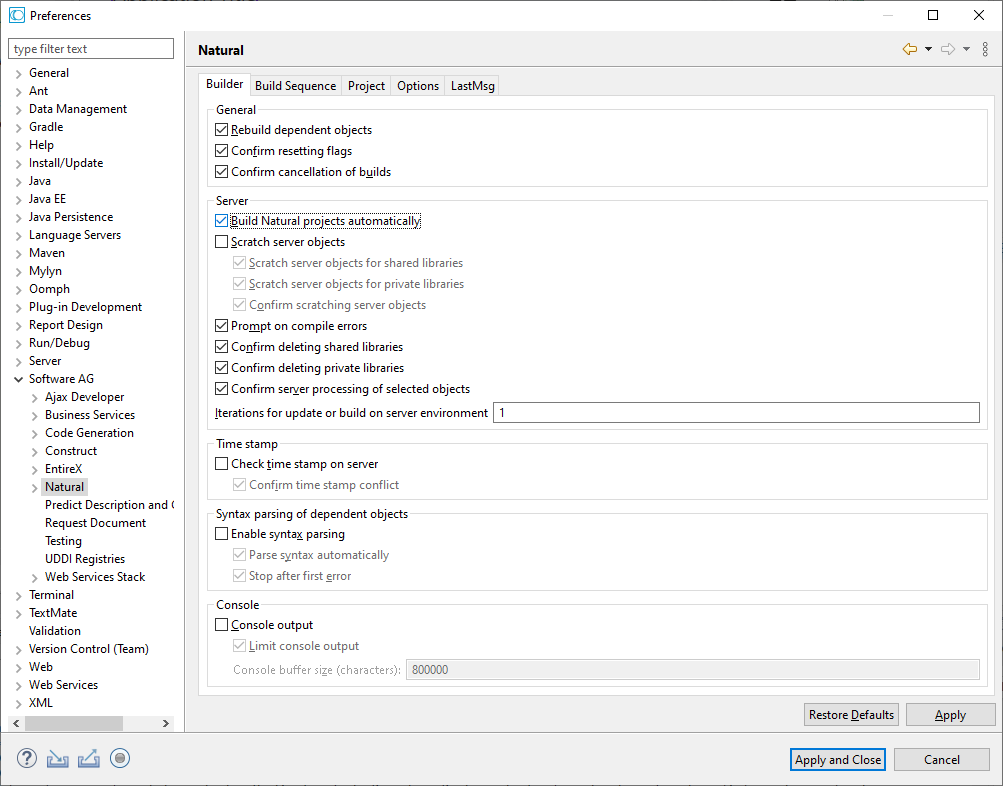
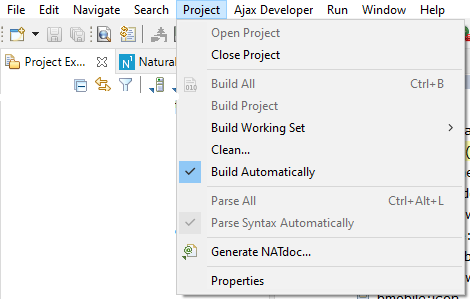
In the File menu select New > Natural Project.
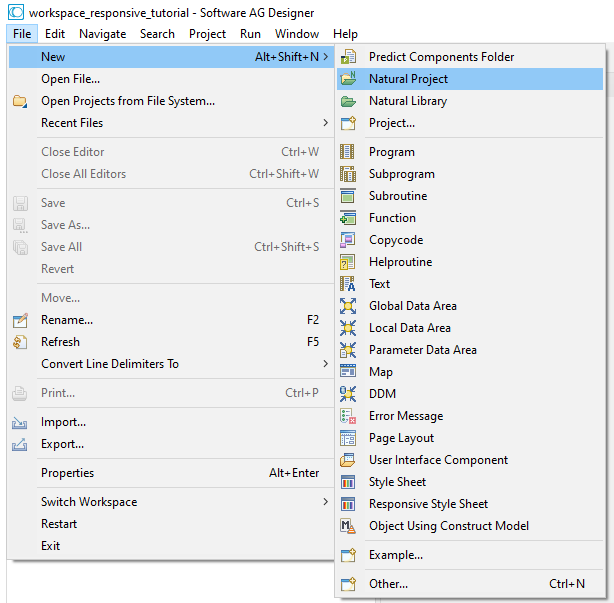
Set NaturalAjaxResponsiveTutorial as project and click the button.
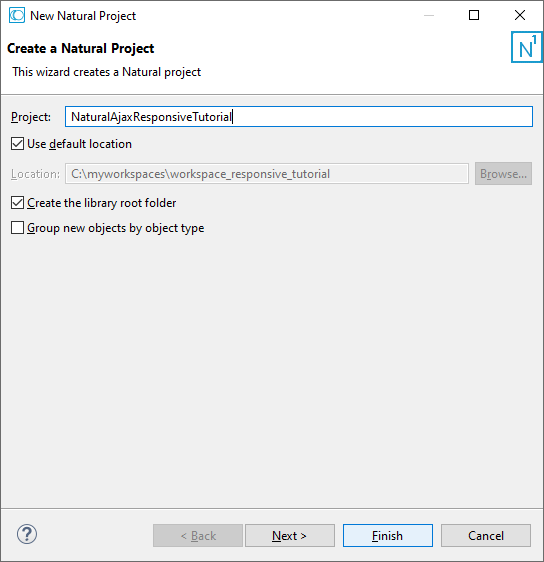
In the Project Explorer right click on the Natural-Libraries folder of the created project and select New > Natural Library.
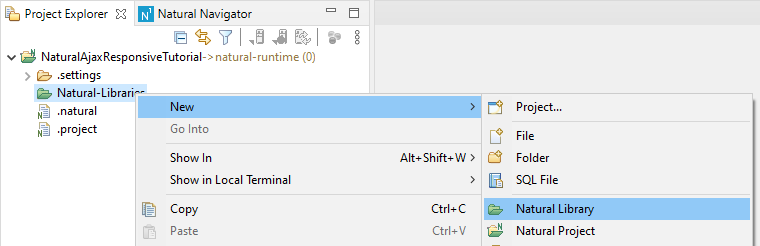
Set NJXTUTOR as Library and click the button.
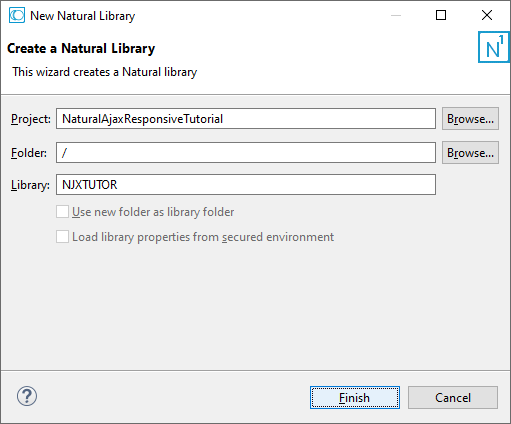
In the Project Explorer right click on the SRC folder of the created library and select New > User Interface Component.
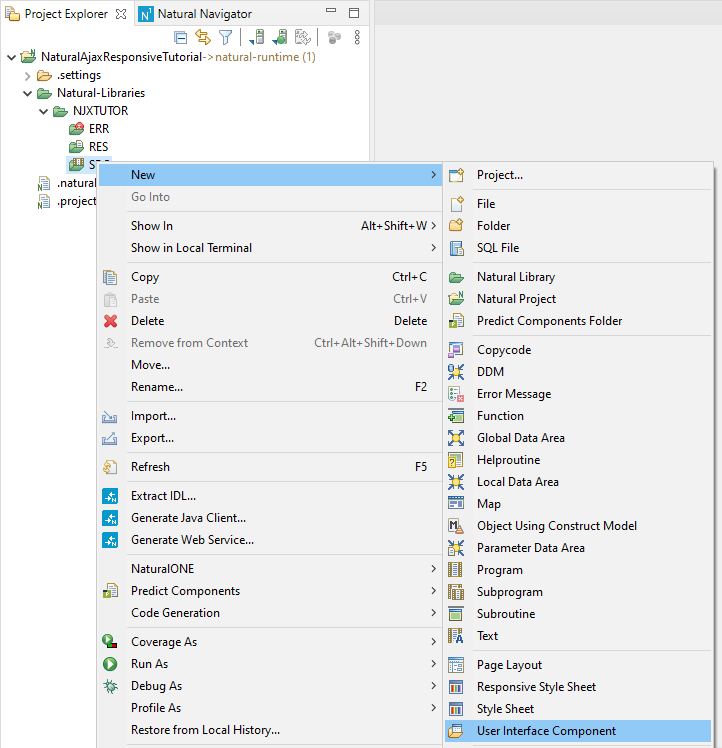
The dialog Enable Project for Ajax Developer is opened. Click the button.
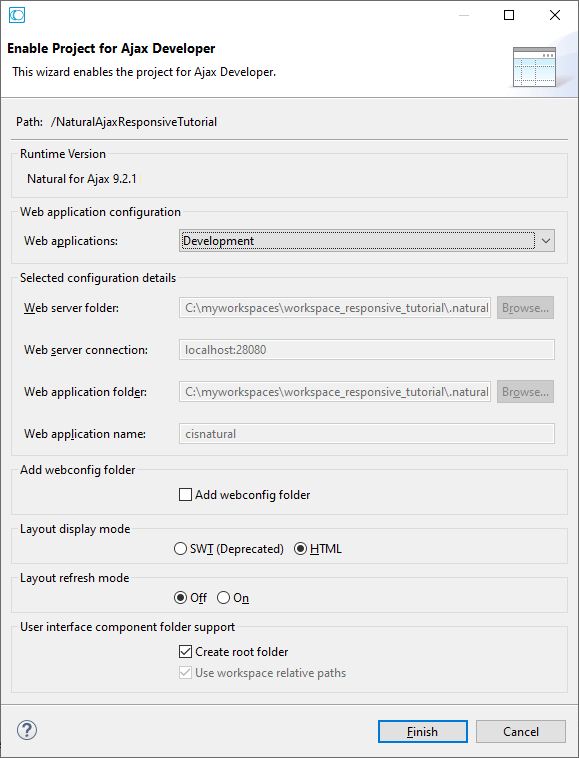
The wizard Create a User Interface Component is opened. Set responsive_tutorial as Component name and click the button.
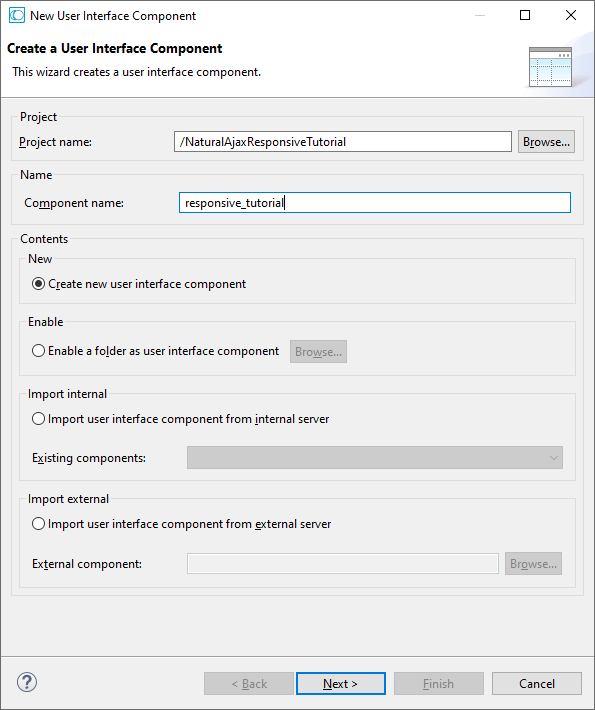
The next wizard page appears. You can see that the correct Natural source folder for your Natural adapters is automatically selected. Click the button.
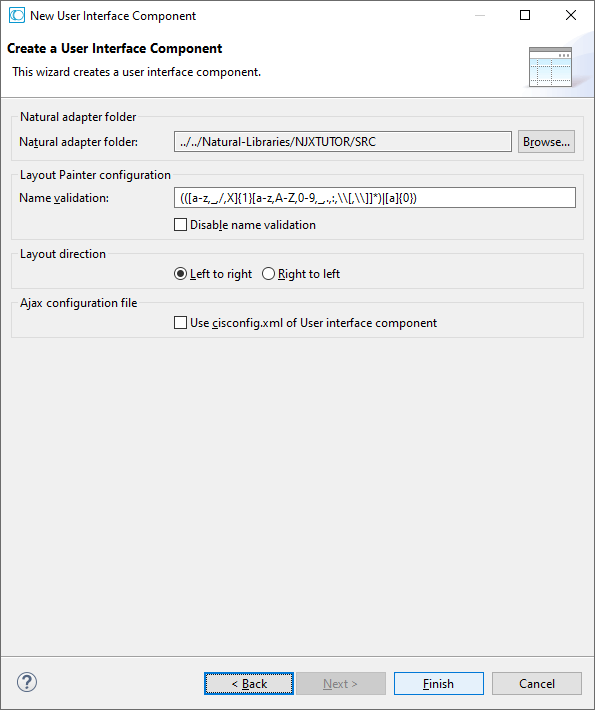
You have successfully created an Ajax enabled Natural project and a User Interface Component for this tutorial. In Project Explorer you will see: