This document covers the following topics:
NaturalONE has two modes for developing Natural applications. One, the Natural server mode, is similar to Natural Studio when used as a development client in a SPoD environment. The other, the so-called local mode, is the preferred development mode in NaturalONE; this mode allows you to work in a way that an Eclipse user expects.
When you are used to work natively on a Natural server or with Natural Studio in a SPoD environment, you face a "paradigm shift" when switching to local mode. In local mode, the sources are no longer stored or modified directly on the Natural server. The central place for keeping the sources is now the Eclipse workspace which is connected to a version control system.
More information on these development modes is provided in the topics below.
This is the preferred way when working with Eclipse.
As a rule, you download a library from a Natural server into a Natural project in the local Eclipse workspace and then make your changes to the source code. In order to build the project, you have to update the appropriate Natural server, that is, you upload the changes to the server and catalog them there.
When several developers are working on the same Natural application, the Natural application is now spread over several Eclipse workspaces on different PCs. Two different modes in which the build is to be performed can be defined in the project properties:
Shared Mode
The build is performed in a common library on the Natural server
that is shared by all users. This is the default mode.
Private Mode
The build is performed in a user-specific private library on the
Natural server. This avoids a situation where one developer overwrites the
changes of another developer.
For detailed information on these modes, see Steplibs in Changing the Project Properties.
Since the Eclipse features or plug-ins (for example, a plug-in for a version control system) expect the sources to be stored in the Eclipse workspace, you gain additional productivity in local mode because you can make use of third-party tools from other vendors.
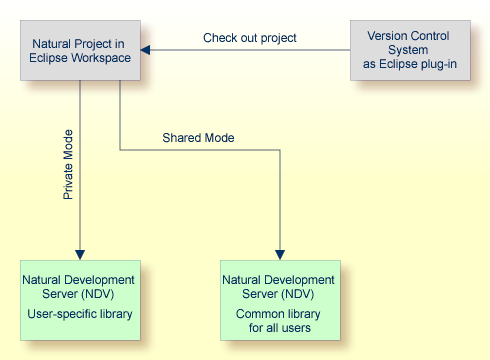
NaturalONE provides team support so that several developers can work in parallel with one application at the same time. Therefore, the configuration files are kept with the project and can thus be versioned in the version control system. Compiler options are always stored with a project.
With NaturalONE, the versioned source is always considered to be the original source. You have to make sure that you do not copy a source to the Natural server and then manipulate the source on the server. If this happens, team support will fail. See also Using a Version Control System.
This is the classical way when working with Natural Studio. This mode mimics the SPoD behavior known from Natural Studio.
In this case, you do not have to download libraries to the Eclipse workspace. Instead, you work virtually directly with the objects on a Natural server. "Virtually", because the objects are temporarily downloaded to the Eclipse workspace for editing purposes. As long as you edit a source, it is locked on the Natural server in order to prevent concurrent modifications by different users.
Since the Natural sources remain on the Natural server, versioning is also done on the Natural server.
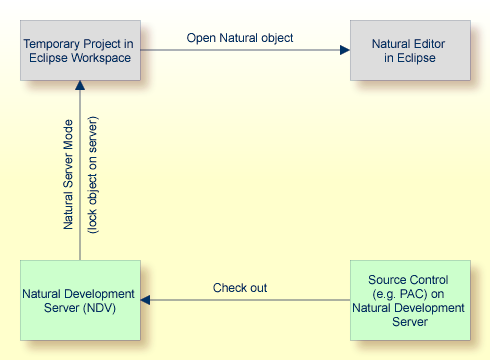
Note:
In Natural server mode, there is no distinction between private
mode and shared mode.