DB2 tables and views can be documented in Predict with file objects of
type D and E respectively. These file objects can be used to generate DDMs or
CREATE TABLE/VIEW statements.
This document covers the following topics:
The following naming conventions apply to files documenting DB2 tables and views.
File IDs must be entered in upper case. If the Predict parameter General Defaults > Miscellaneous > Upper/lower case / Object ID is set to L, lower-case IDs are not converted to upper case and an error message is given.
A hyphen is used to delimit the creator from the table/view name.
Only one hyphen is permitted in the ID of a DB2 table/view object.
When a table or view is generated from the Predict file object, the hyphen is converted to a period.
Table/View names for DB2 objects can have up to 18 characters.
A fully qualified ID (Creator + Hyphen + Table/View name) must not exceed 27 characters.
See overview of permitted characters in the section Naming Conventions.
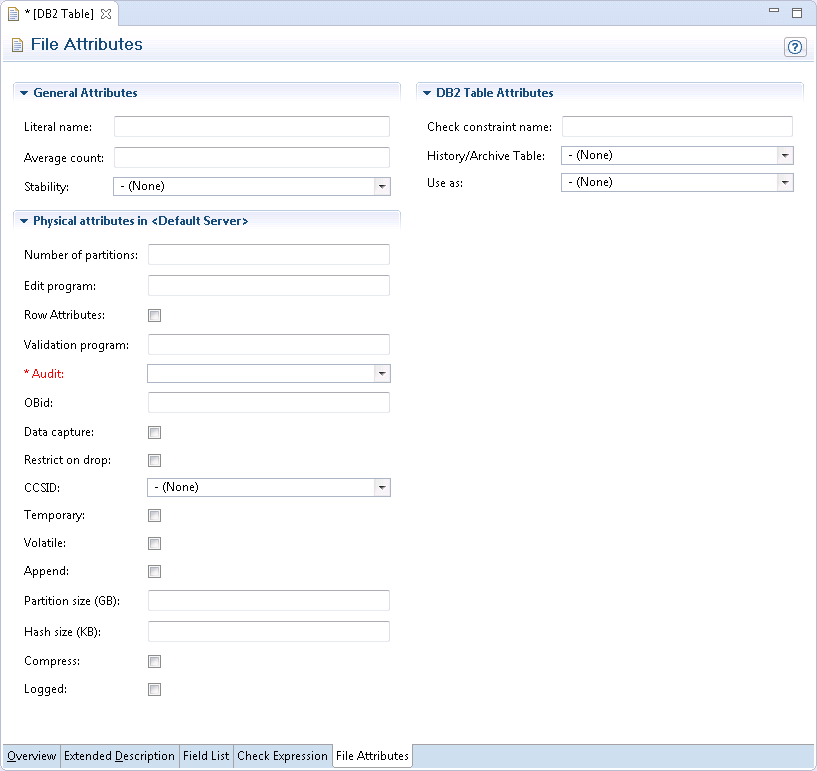
Note:
Parameters not listed below are described in other sections of
this documentation: Parameters common to all object types, for example Keys,
are described under Global
Attributes. Parameters common to all file types, for
example Literal name, are described under
Common File
Attributes. See also
Common
Parameters for SQL File Types.
| Parameters | |||||||||||
|---|---|---|---|---|---|---|---|---|---|---|---|
| Number of partitions | The number of partitions of the table. | ||||||||||
| Edit program | The name of an edit routine for the table. | ||||||||||
| Row attributes |
|
||||||||||
| Validation program | The name of a validation routine for the table. | ||||||||||
| Audit |
|
||||||||||
| OBid | Identifies the OBID to be used for the table. An OBID is
the identifier for an object's internal descriptor in DB2.
Note: |
||||||||||
| Data capture |
|
||||||||||
| Compress |
|
||||||||||
| Restrict on drop |
|
||||||||||
| Partition size | Specifies that the table is to be partitioned by growth, every n GBytes. Where n is to be replaced by the desired integer value. | ||||||||||
| Hash size | Specifies the amount of fixed hash space to preallocate for the partition that is associated. Hash size is n KBytes. Where n is to be replaced by the desired integer value. | ||||||||||
| Logged |
|
||||||||||
| Check constraint name | If a table check expression has been defined and the
name of a check constraint is entered here, the following clause is generated
in the CREATE TABLE statement:
CONSTRAINT constraint_name CHECK (check_expression) |
||||||||||
| History/Archive Table |
|
||||||||||
| CCSID |
|
||||||||||
| Temporary |
|
||||||||||
| Volatile |
|
||||||||||
| Append |
|
||||||||||
| Check expression | This is defined on the Check Expression tab. | ||||||||||
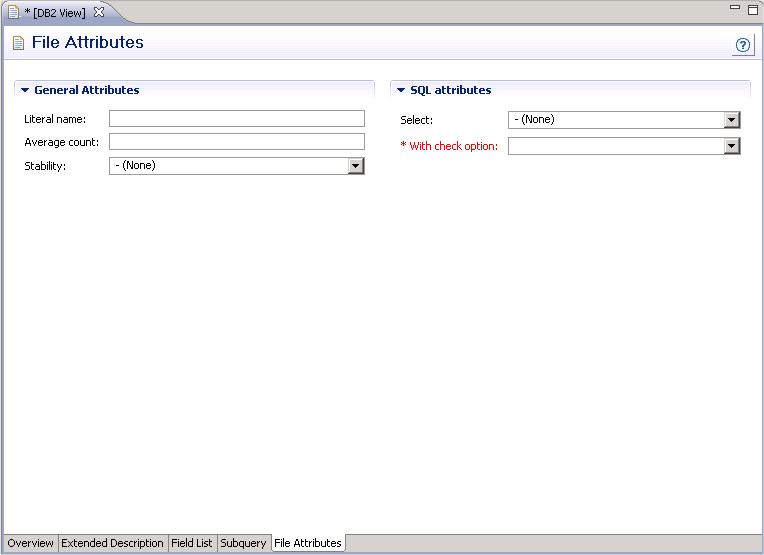
Note:
Parameters common to all object
types, for example Keys, are described under
Global
Attributes. Parameters common to all file types, for
example Literal name, are described under
Common File
Attributes. See also
Common
Parameters for SQL File Types.
The intermediate view can be used to specify subselects, joined tables and table functions in the from clause of DB2 views. The intermediate view defines a temporary view that does not exist in the DB2 catalog.
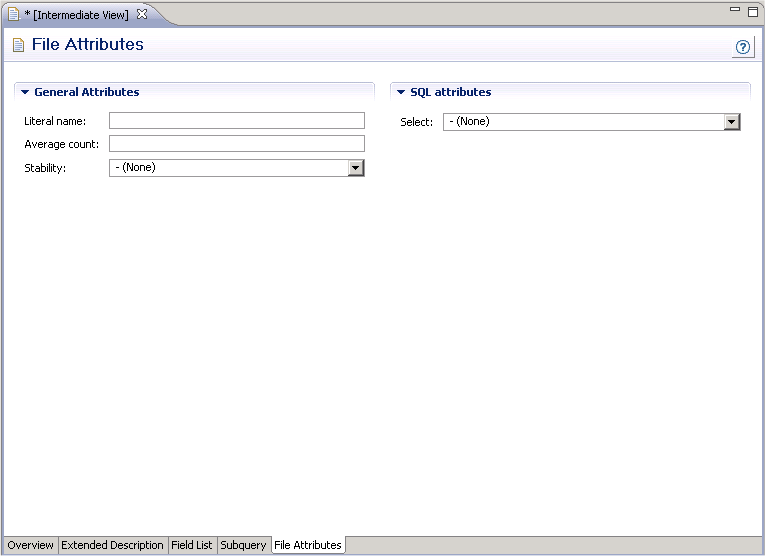
Note:
Parameters common to all object
types, for example Keys, are described under
Global
Attributes. Parameters common to all file types, for
example Literal name, are described under
Common File
Attributes. See also
Common
Parameters for SQL File Types.
The field list of an intermediate table can be used to specify the parameters for:
a database function (object type PR subtype U) or
an SQL procedure (object type PR subtype R).
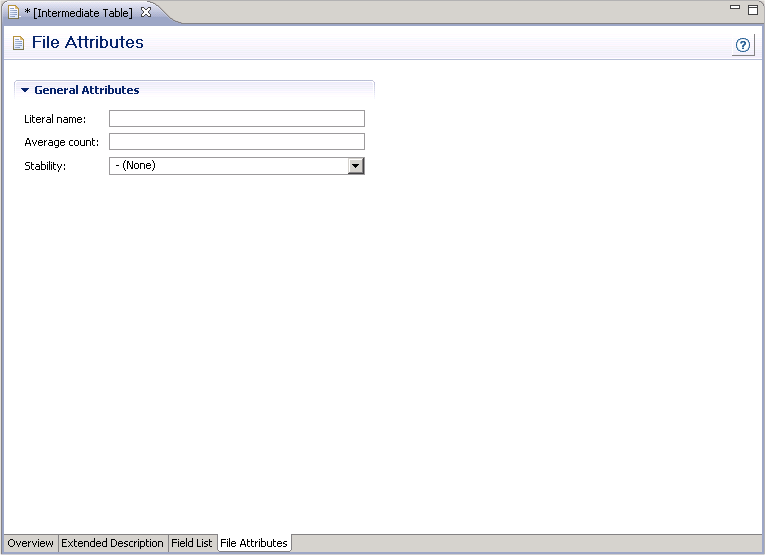
Note:
Parameters common to all object
types, for example Keys, are described under
Global
Attributes. Parameters common to all file types, for
example Literal name, are described under
Common File
Attributes . See also
Common
Parameters for SQL File Types.
Materialized query tables in DB2 are represented in Predict as objects of type DB2 query table, file type MT.
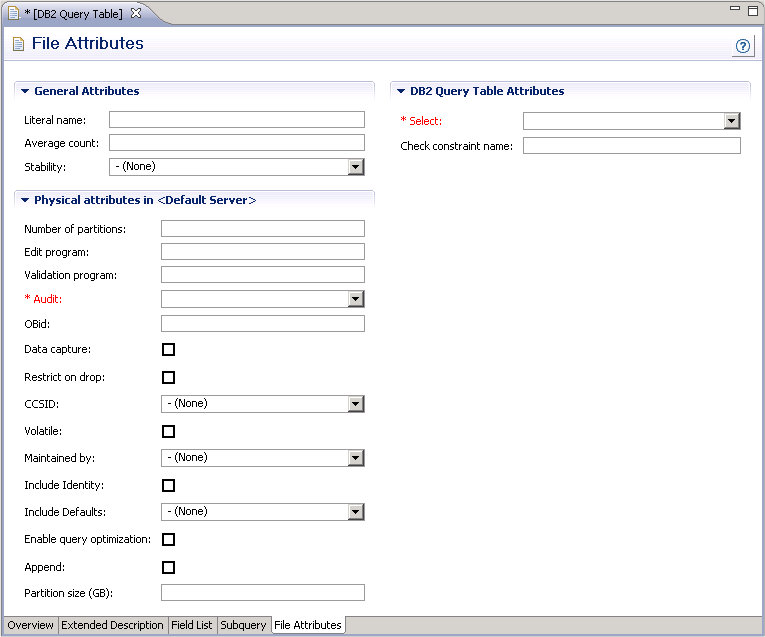
Note:
Parameters not listed below are described in
DB2 Table, File Type D or
in other sections of this documentation: Parameters common to all object types,
for example Keys, are described under Global Attributes.
Parameters common to all file types, for example Literal name, are described
under Common File
Attributes. See also
Common
Parameters for SQL File Types.
| Parameters | |||||||||||
|---|---|---|---|---|---|---|---|---|---|---|---|
| Number of partitions | The number of partitions of the DB2 query table. | ||||||||||
| Edit program | The name of an edit routine for the DB2 query table. | ||||||||||
| Validation program | The name of a validation routine for the DB2 query table. | ||||||||||
| Audit |
|
||||||||||
| OBid | Identifies the OBID to be used for the table. An OBID is
the identifier for an object's internal descriptor in DB2.
Note: |
||||||||||
| Data capture |
|
||||||||||
| Restrict on drop |
|
||||||||||
| CCSID |
|
||||||||||
| Volatile |
|
||||||||||
| Maintained by |
|
||||||||||
| Include Identity | Specifies that, if available, identity column attributes are inherited from the definition of the source table. | ||||||||||
| Include Defaults |
|
||||||||||
| Enable query optimization | Specifies that the DB2 query table can be used for query optimization. | ||||||||||