When Predict Description and Generation has been installed, additional elements are available in NaturalONE:
When the current context (that is, the selected item) allows it, the commands described in the section Commands can be chosen from a Predict Description and Generation context menu.
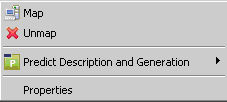
A context menu also contains further component-specific commands such as , and . These commands are described later in this documentation.
 To invoke a context menu
To invoke a context menu
Select the item for which you want to invoke a context menu.
Click the right mouse button.
Or:
Press SHIFT+F10.
Or:
Press the menu key on your
keyboard.
The context menu appears and you can now choose the required command.
When Predict Description and Generation has been installed and you have defined a connection to a server where Predict has been installed, the following commands are available for Natural objects (displayed in the Natural Server view or in the Navigator view or in a Natural Editor in NaturalONE):
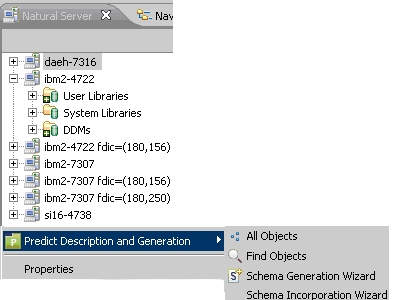
| Command | Using this command, you can ... |
|---|---|
| Create documentation objects for the selected Natural object. See Redocumenting Natural Objects for details. This command is not available for DDMs and Libraries in the Navigator view. | |
| Invoke a separate window containing a read-only description of the selected object. See Managing Natural Objects for further details. | |
| Invoke a separate window containing a modifiable description of the selected object. See Managing Natural Objects for further details. | |
| Invoke a separate window containing a description of the selected object as a plain text report. See Managing Natural Objects for further details. |