This document covers the following topics:
For general information on how to manage objects (for example, how to add or copy an object), see the Predict Object Description documentation.
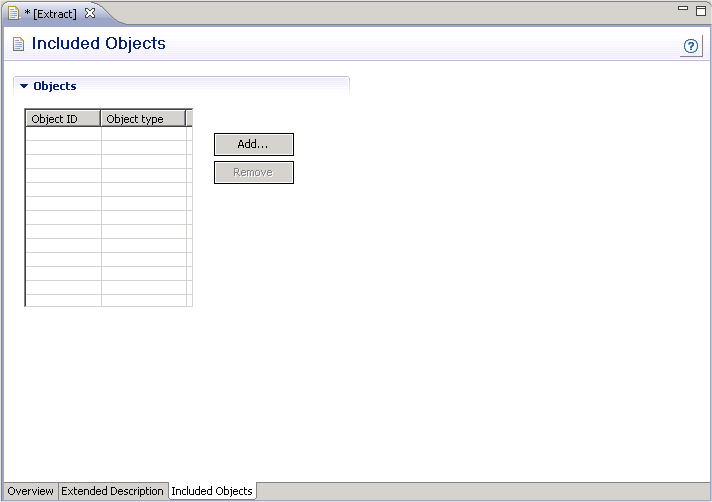
| Command Button | Description |
|---|---|
| Add | This creates a new row in the table. You have to specify an object ID and select an object type from a drop-down list box. |
| Remove | Delete the selected row. |
Note:
For parameters not listed here, see
Global
Attributes.