This document covers the following topics:
Domains and steplib chain files are automatically generated in your project when you create a business service using the wizard. If you need more domains and steplib chain files, you can generate them as described below.
Each business service is assigned to a domain, which groups the services according to access privileges and user-defined criteria.
 To create a new domain
To create a new domain
In the Navigator view, select the Natural project in which you want to create the new domain.
Or:
Select the Business-Services node in that
project.
Invoke the context menu and choose Business Services > New Domain.
Or:
From the menu, choose New
> Other. In the resulting dialog box, expand Software
AG > Business Services, select Domain and
choose the button.
The New Domain dialog box appears.
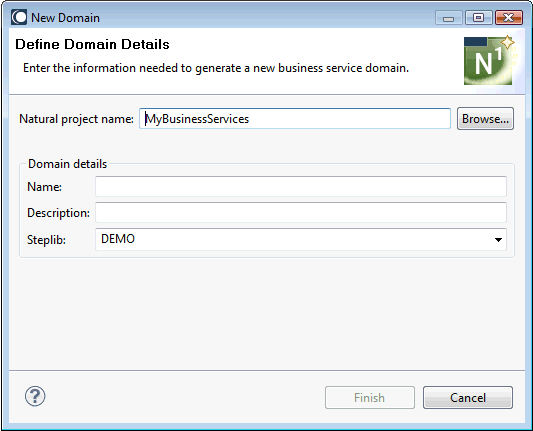
Specify the following information:
| Option | Description |
|---|---|
| Natural project name | The project in which the domain is to be created. If you have selected a project before invoking this dialog box, the project name is automatically shown in this text box. |
| Name | Type the name of the domain.
By default, the wizard checks the server connection to verify whether the domain currently exists. If it does, a warning message is shown. You can now decide whether you want to overwrite the content of the existing domain on the server, or whether to enter a different name in order to create a new domain. This default behavior can be modified in the Business Service preferences. See Business Services in Setting the Preferences for Business Services. |
| Description | Type a brief description of the domain. |
| Steplib | It is recommended that the steplib
chain file has the same name as the domain. If you want to generate a new
steplib chain file that has the same name as the domain, type that name here.
The drop-down list box provides for selection all steplibs that are currently defined in the project. You can also select an existing steplib chain file. |
Choose the button.
A new domain folder with the specified name is shown within the Business-Services node of the project. A file with the name .domain has been created in that domain folder. The .domain file specifies the steplib chain file to be used. If you have specified the name for a new steplib chain file, this file has been created in the _steplibs node.
A steplib chain file defines a set of Natural libraries that a Natural RPC server must access to call a subprogram or proxy. The server accesses the libraries in the order they are listed in the steplib chain file.
When you create the steplib chain file as described below and if your environment is protected by Natural Security, you have the advantage that you can specify an existing library in your project from which to copy the steplib definitions.
Keep the following in mind:
If your project belongs to a secure environment, steplibs can only be defined in the library properties.
If your project does not belong to a secure environment, steplibs can only be defined in the project properties.
 To create a new steplib chain file
To create a new steplib chain file
In the Navigator view, select the Natural project in which you want to create the new steplib chain file.
Or:
Select the Business-Services node in that
project.
Or:
Select the _steplibs node in that
project.
Invoke the context menu and choose Business Services > New Steplib.
Or:
From the menu, choose New
> Other. In the resulting dialog box, expand Software
AG > Business Services, select Steplib and
choose the button.
The New Steplib dialog box appears.
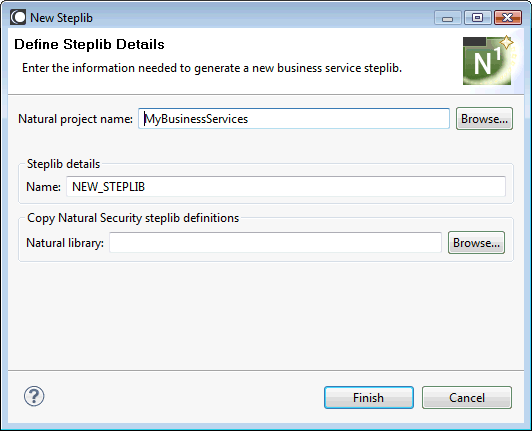
Specify the following information:
| Option | Description |
|---|---|
| Natural project name | The project in which the steplib chain file is to be created. If you have selected a project before invoking this dialog box, the project name is automatically shown in this text box. |
| Name | Type the name for a new steplib chain file over the default name. |
| Natural Library | This option is only available when
Natural Security is active in the associated server environment. In this case,
steplibs can only be defined in the library properties.
If you want to copy the steplib definitions from a specific library of the current project, type the name of that library. Or choose the button, to select that library from a dialog box. If you do not specify a library name, the generated steplib chain file will list a steplib library with the same name as the steplib chain file (only the first 8 characters of that name are used). This steplib may not yet exist in your project. |
Choose the button.
The new steplib chain file is created in the _steplibs node, and the steplib editor is invoked, showing the definitions for the new steplib chain file. See also Using the Steplib Editor.