This document covers the following topics:
For general information on how to manage objects (for example, how to add or copy an object), see the Predict Object Description documentation.
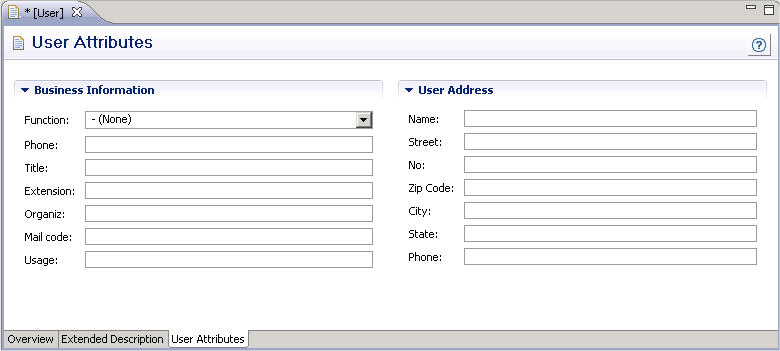
Note:
Parameters not listed here are described under
Global
Attributes.
| Parameters | |
|---|---|
| Name | The name of the user is specified in the field Name on the User Address tab. |
| Business Information | Various attributes describing the user's position within the organization, telephone number and access privileges (parameter Usage with values ACCess or UPDate). The attributes are used for documentation purposes only. |
| User Address | Various address data for the user. |
Predict objects of type User are purged with the command.
The following rules apply:
The following objects are deleted:
the user
all links to child objects
all links from parent objects
all sets created by this user
the workplan of the user
the Predict and LIST XREF profiles of the user
the filter definitions of the user
A user will not be deleted if
he is the only user in the user list of an owner and
this owner is assigned to an object where the option OWNER=FORCE has been defined in the metadata administration for this object type.