This document covers the following topics:
Using Natural for Ajax, you can create rich internet applications which use the Ajax (Asynchronous JavaScript and XML) technology. This enables Natural users on Windows, UNIX and mainframe platforms to develop and use Natural applications with a browser-based user interface, similar to GUI desktop applications.
The Natural Engineer component of NaturalONE can be used together with the application modernization functionality of Natural for Ajax to convert a character-based Natural application to a rich internet application which uses the Ajax technology. Natural Engineer provides conversion functionality for Natural for Ajax. See also Application Modernization in the Natural for Ajax documentation.
Using the Natural Engineer component, you can create so-called
"map extract files" for Natural maps and for Natural
objects which use INPUT statements. A map extract file contains
all information about a map or an INPUT statement. It has the
extension .njx and is not human-readable. It is intended
as input for the map conversion in order to generate a corresponding Natural
for Ajax page and eventually a Natural adapter which acts as the interface
between the application and the Natural for Ajax page.
Note:
The conversion of the map extract file to a Natural for Ajax page is
done with the Convert Map function which belongs to the
core functionality of NaturalONE. See also
Map Conversion in the
Natural for Ajax documentation.
You can then specify which INPUT statement in your code
shall relate to which Natural for Ajax page and its corresponding adapter.
Finally, for the application objects that contain INPUT,
INPUT USING MAP or REINPUT statements, you can create
new objects which use the correct Natural for Ajax compliant code to access the
Natural for Ajax page through the corresponding adapter.
You install the optional Natural Engineer component of NaturalONE using the Software AG Installer.
If you want to use this component, the following must be installed on the Natural Development Server:
Natural Engineer Version 6.2.1.3 or above.
For information on the recommended Natural and Natural Development Server versions, see Using an Existing Natural Development Server Environment in the Installation documentation.
The Natural Engineer component must have a specific Natural Engineer file in Adabas, and you have to start the Natural server using the NATENG.SAG parameter file. To set other Adabas parameters for Natural Engineer usage, refer to the readme file of Natural Engineer.
For information on the Natural Engineer product which runs on the server, see the Natural Engineer documentation at http://documentation.softwareag.com/natural/natengineer.htm (Empower login required).
The Natural Engineer component works in the Natural Server view. When the Natural Engineer component has been installed and when the current context (that is, the selected item in the Natural Server view) allows it, an additional Natural Engineer menu is available in the context menu. The commands in this context menu depend on the node which is currently selected. The following example shows the context menu for a library node where all commands are available.
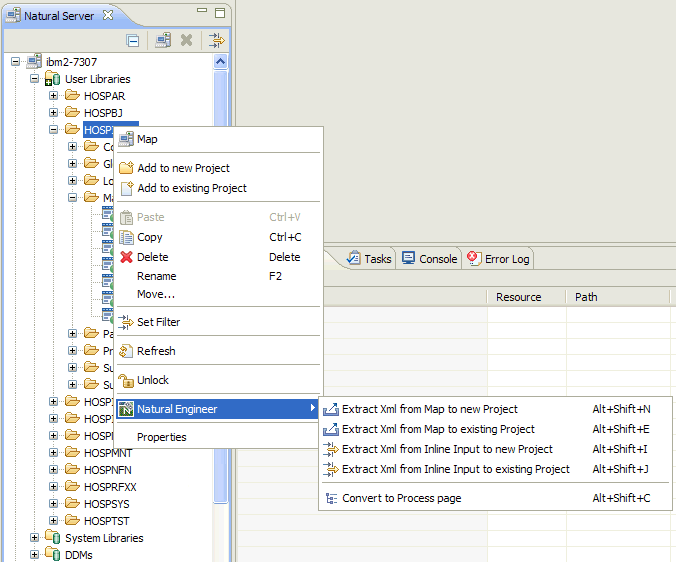
Note:
The commands in the context menu are described later in this
documentation.