You can select Natural objects (such as programs) that contain
INPUT statements and create map extract files for them. The map
extract files can then be used by the Convert Map
function, which belongs to the core functionality of NaturalONE, to create
Natural for Ajax page layouts. See also
Map Conversion in the
Natural for Ajax documentation.
 To create the map extract files
To create the map extract files
In the Natural Server view, select one of the following:
one or more programs, subprograms, subroutines or helproutines,
one or more group folders with the names Programs, Subprograms, Subroutines and/or Helproutines, or
one or more libraries containing the above-mentioned object types.
Invoke the context menu and choose (or press ALT+SHIFT+I).
A dialog box appears and you can specify a project name. The name of the (first) selected node is offered as the default name. When a project with this name already exists in your workspace, the dialog box informs you and you have to specify a project name that is not yet used.
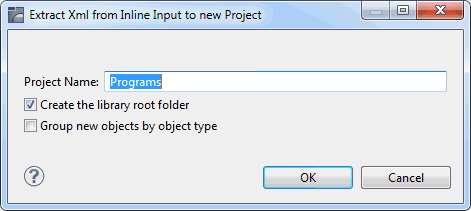
Note:
The dialog boxes for the extract functionality are similar to those
used by the normal download functionality of NaturalONE. For information on the
options in the above dialog box, see
Downloading an Existing Library or Object from a
Natural Server in Using
NaturalONE.
Or:
Invoke the context menu and choose (or press
ALT+SHIFT+J).
In this case, a dialog box appears in which you have to select the project.
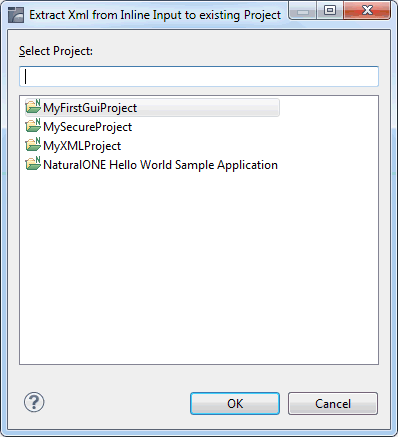
Choose the button to continue.
During the extraction process, the Natural Engineer console in the Console view shows diagnostic messages.
After the process has been completed, the newly created map extract files are shown in the Navigator view or Natural Navigator view (in the RES subfolder of the appropriate library).
The naming standard for the created files is
<object-name>_<nnnn>.njx where
object-name is the name of the Natural object
containing the INPUT statement and nnnn
is the line number where the INPUT statement appears in the
object.