The following menu controls are available:
MENU
This is the typical drop-down menu:
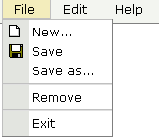
DLMENU
This is a double-line menu representing a two-level hierarchy. It can
be found quite often in web applications.
![]()
When clicking an item in the first line, the corresponding subitems are shown in the second line.
Context Menu
This is a menu which appears in certain controls (tree controls, grid
controls) when the user presses the right mouse button.
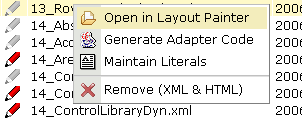
All menu controls are dynamically configured by the application. This means:
The structure of the menu and its menu nodes is not statically defined but is dynamically controlled by the application through adapter parameters. For example, you can build a personalized menu taking the user's rights into consideration.
Menu information can be dynamically updated during runtime.